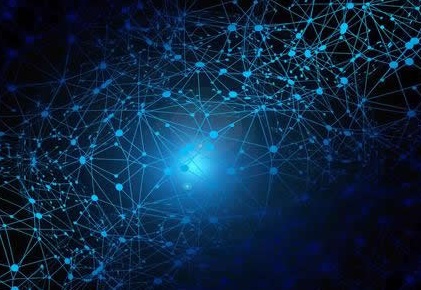matlabsubs函数计算太慢
- 人工智能
- 2025-08-06 16:51:02

来源
计算机器人 transformation matrix 相关内容时,对于关节角度进行离散,循环计算很慢,随着角度划分越来越细,怎么提高速度是一个问题。
最优解决方法 fun_handle = matlabFunction(T_t2b_RPY_tmp);T_t2b_RPY_tmp是 transformation matrix, 其中使用 符号类型 syms 关节角度,直接把它转换成函数。注意查看函数变量顺序
fun_handle = function_handle with value: @(theta_P,theta_R,theta_Y)reshape([cos(theta_Y).*sin(theta_R)+cos(theta_R).*sin...然后直接使用循环进行计算
tic fun_handle = matlabFunction(T_t2b_RPY_tmp); AAA = zeros(4,4,prod(num_point)); p = 0; for i = Roll for j = Pitch for k = Yaw p = p + 1; AAA(:,:,p) = fun_handle(j,i,k); end end end toc 使用符号计算 时间差别 上千倍 tic BBB = zeros(4,4,prod(num_point)); p = 0; for i = Roll for j = Pitch for k = Yaw p = p + 1; BBB(:,:,p) = double(subs(T_t2b_RPY_tmp, {theta_R theta_P theta_Y}, {i j k})); end end end toc 问题:两个计算结果有差别把两者结果作差,D1 = AAA-BBB;, 可以看到结果不一样,不过都小于 10^-4.
val(:,:,1) = 1.0e-15 * 0 0.0000 0 0 0 -0.0612 0 0 0.0612 0 0.0000 0.6123 0 0 0 0 val(:,:,2) = 1.0e-04 * -0.2846 0.0000 0.2190 0.1895 -0.2190 -0.0000 -0.2846 0.1537 0.0000 0 0.0000 0.0000 0 0 0 0 val(:,:,3) = 1.0e-04 * -0.1169 0.0000 0.4760 -0.2399 -0.4760 -0.0000 -0.1169 -0.1691 0.0000 0 0.0000 0.0000 0 0 0 0 isequal(round(AAA,5), round(BBB,5)) 对比精度这个是由于两者计算精度不一样,具体原理没有搞清楚,详情参考
Why is there a significant difference in the assignment results of functions using “subs” and “feval”Problem of creating function handle from the result of symbolic differentiationGetting different results from function handle & syms for a same equation. How to avoid it?Why I got different result by using matlabFunction and subs to do symbolic substitution?matlabsubs函数计算太慢由讯客互联人工智能栏目发布,感谢您对讯客互联的认可,以及对我们原创作品以及文章的青睐,非常欢迎各位朋友分享到个人网站或者朋友圈,但转载请说明文章出处“matlabsubs函数计算太慢”