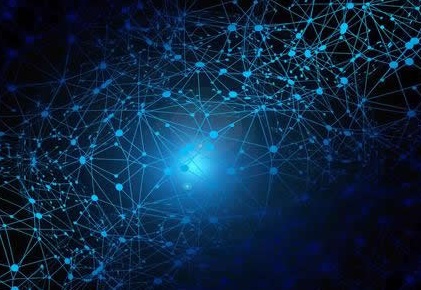如何查看电脑连接的wifi的密码
- 手机
- 2025-08-04 02:54:01

问题
很多时候我们电脑连上wifi之后就把密码忘记了,这个时候如果同事问自己密码是多少,如果作为程序员说不知道是不是感觉有点不好意思,哈哈……
解决我使用的是windows电脑,就以windows为例说明下自己是如何查看的。
打开windows命令行。按下windows + r快捷键,然后输入cmd回车就打开了命令行输入netsh wlan show profiles 可以看到电脑已经配置了wifi。效果如下 C:\Users\username>netsh wlan show profiles Profiles on interface WLAN: Group policy profiles (read only) --------------------------------- <None> User profiles ------------- All User Profile : test-5G 然后输入netsh wlan show profiles name="profileName" key=clear就可以看到密码了。效果如下。Security settings中的Key Content后面的内容就是密码 C:\Users\username>netsh wlan show profiles name="test-5G" key=clear Profile gc on interface WLAN: ======================================================================= Applied: All User Profile Profile information ------------------- Version : 1 Type : Wireless LAN Name : gc Control options : Connection mode : Connect automatically Network broadcast : Connect only if this network is broadcasting AutoSwitch : Do not switch to other networks MAC Randomization : Disabled Connectivity settings --------------------- Number of SSIDs : 1 SSID name : "test-5G" Network type : Infrastructure Radio type : [ Any Radio Type ] Vendor extension : Not present Security settings ----------------- Authentication : WPA2-Personal Cipher : CCMP Authentication : WPA2-Personal Cipher : GCMP Security key : Present Key Content : aa123456 Cost settings ------------- Cost : Unrestricted Congested : No Approaching Data Limit : No Over Data Limit : No Roaming : No Cost Source : Default如何查看电脑连接的wifi的密码由讯客互联手机栏目发布,感谢您对讯客互联的认可,以及对我们原创作品以及文章的青睐,非常欢迎各位朋友分享到个人网站或者朋友圈,但转载请说明文章出处“如何查看电脑连接的wifi的密码”