ubuntu22.04@laptopOpenCVGetStarted:002_reading_writing_v
- 其他
- 2025-08-04 19:57:01
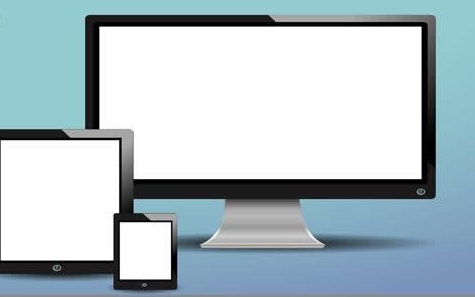
ubuntu22.04@laptop OpenCV Get Started: 002_reading_writing_videos 1. 源由2. Read/Display/Write应用Demo3 video_read_from_file3.1 C++应用Demo3.2 Python应用Demo3.3 重点过程分析3.3.1 读取视频文件3.3.2 读取文件信息3.3.3 帧读取&显示 4 video_read_from_image_sequence4.1 C++应用Demo4.2 Python应用Demo4.3 重点过程分析 5 video_read_from_webcam5.1 C++应用Demo5.2 Python应用Demo5.3 重点过程分析 6 video_write_from_webcam6.1 C++应用Demo6.2 Python应用Demo6.3 重点过程分析6.3.1 获取视频参数6.3.2 设置保存视频参数6.3.3 保存视频文件 7 video_write_to_file7.1 C++应用Demo7.2 Python应用Demo7.3 重点过程分析 8. 总结9. 参考资料 1. 源由
在OpenCV中对视频的读写操作与图像的读写操作非常相似。视频不过是一系列通常被称为帧的图像。所以,所需要做的就是在视频序列中的所有帧上循环,然后一次处理一帧。
接下来研读下:
Read/Display/Write视频文件Read/Display/Write系列图片Read/Display/Write网络摄像头 2. Read/Display/Write应用Demo002_reading_writing_videos是OpenCV读写、显示视频文件例程。
确认OpenCV安装路径:
$ find /home/daniel/ -name "OpenCVConfig.cmake" /home/daniel/OpenCV/installation/opencv-4.9.0/lib/cmake/opencv4/ /home/daniel/OpenCV/opencv/build/OpenCVConfig.cmake /home/daniel/OpenCV/opencv/build/unix-install/OpenCVConfig.cmake $ export OpenCV_DIR=/home/daniel/OpenCV/installation/opencv-4.9.0/lib/cmake/opencv4/ 3 video_read_from_file 3.1 C++应用DemoC++应用Demo工程结构:
002_reading_writing_videos/CPP/video_read_from_file$ tree . . ├── CMakeLists.txt ├── Resources │ └── Cars.mp4 └── video_read_from_file.cpp 1 directory, 3 filesC++应用Demo工程编译执行:
$ cd video_read_from_file $ mkdir build $ cd build $ cmake .. $ cmake --build . --config Release $ cd .. $ ./build/video_read_from_file 3.2 Python应用DemoPython应用Demo工程结构:
002_reading_writing_videos/Python$ tree . -L 2 . ├── requirements.txt ├── Resources │ ├── Cars.mp4 │ └── Image_sequence ├── video_read_from_file.py ├── video_read_from_image_sequence.py ├── video_read_from_webcam.py ├── video_write_from_webcam.py └── video_write_to_file.py 2 directories, 7 filesPython应用Demo工程执行:
$ workoncv-4.9.0 $ python video_read_from_file.py 3.3 重点过程分析 3.3.1 读取视频文件 VideoCapture(path, apiPreference)C++:
# Create a video capture object, in this case we are reading the video from a file VideoCapture vid_capture("Resources/Cars.mp4");Python:
# Create a video capture object, in this case we are reading the video from a file vid_capture = cv2.VideoCapture('Resources/Cars.mp4') 3.3.2 读取文件信息 vid_capture.isOpened()vid_capture.get()C++:
if (!vid_capture.isOpened()) { cout << "Error opening video stream or file" << endl; } else { // Obtain fps and frame count by get() method and print int fps = vid_capture.get(5): cout << "Frames per second :" << fps; frame_count = vid_capture.get(7); cout << "Frame count :" << frame_count; }Python:
if (vid_capture.isOpened() == False): print("Error opening the video file") else: # Get frame rate information fps = int(vid_capture.get(5)) print("Frame Rate : ",fps,"frames per second") # Get frame count frame_count = vid_capture.get(7) print("Frame count : ", frame_count) 3.3.3 帧读取&显示 vid_capture.read()cv2.imshow()C++:
while (vid_capture.isOpened()) { // Initialize frame matrix Mat frame; // Initialize a boolean to check if frames are there or not bool isSuccess = vid_capture.read(frame); // If frames are present, show it if(isSuccess == true) { //display frames imshow("Frame", frame); } // If frames are not there, close it if (isSuccess == false) { cout << "Video camera is disconnected" << endl; break; } //wait 20 ms between successive frames and break the loop if key q is pressed int key = waitKey(20); if (key == 'q') { cout << "q key is pressed by the user. Stopping the video" << endl; break; } }Python:
while(vid_capture.isOpened()): # vCapture.read() methods returns a tuple, first element is a bool # and the second is frame ret, frame = vid_capture.read() if ret == True: cv2.imshow('Frame',frame) k = cv2.waitKey(20) # 113 is ASCII code for q key if k == 113: break else: break 4 video_read_from_image_sequence 4.1 C++应用DemoC++应用Demo工程结构:
002_reading_writing_videos/CPP/video_read_from_image_sequence$ tree . -L 2 . ├── CMakeLists.txt ├── Resources │ └── Image_Sequence └── video_read_from_image_sequence.cpp 2 directories, 2 filesC++应用Demo工程编译执行:
$ cd video_read_from_image_sequence $ mkdir build $ cd build $ cmake .. $ cmake --build . --config Release $ cd .. $ ./build/video_read_is 4.2 Python应用DemoPython应用Demo工程结构:
002_reading_writing_videos/Python$ tree . -L 2 . ├── requirements.txt ├── Resources │ ├── Cars.mp4 │ └── Image_sequence ├── video_read_from_file.py ├── video_read_from_image_sequence.py ├── video_read_from_webcam.py ├── video_write_from_webcam.py └── video_write_to_file.py 2 directories, 7 filesPython应用Demo工程执行:
$ workoncv-4.9.0 $ python video_read_from_image_sequence.py 4.3 重点过程分析读取系列照片文件
VideoCapture(path, apiPreference)C++:
VideoCapture vid_capture("Resources/Image_sequence/Cars%04d.jpg");Python:
vid_capture = cv2.VideoCapture('Resources/Image_sequence/Cars%04d.jpg')注:Cars%04d.jpg: Cars0001.jpg, Cars0002.jpg, Cars0003.jpg, etc
5 video_read_from_webcam 5.1 C++应用DemoC++应用Demo工程结构:
002_reading_writing_videos/CPP/video_read_from_webcam$ tree . . ├── CMakeLists.txt └── video_read_from_webcam.cpp 0 directories, 2 filesC++应用Demo工程编译执行:
$ cd video_read_from_webcam $ mkdir build $ cd build $ cmake .. $ cmake --build . --config Release $ cd .. $ ./build/video_read_from_webcam 5.2 Python应用DemoPython应用Demo工程结构:
002_reading_writing_videos/Python$ tree . -L 2 . ├── requirements.txt ├── Resources │ ├── Cars.mp4 │ └── Image_sequence ├── video_read_from_file.py ├── video_read_from_image_sequence.py ├── video_read_from_webcam.py ├── video_write_from_webcam.py └── video_write_to_file.py 2 directories, 7 filesPython应用Demo工程执行:
$ workoncv-4.9.0 $ python video_read_from_webcam.py 5.3 重点过程分析 VideoCapture(path, apiPreference)C++:
VideoCapture vid_capture(0);Python:
vid_capture = cv2.VideoCapture(0)注:cv2.CAP_DSHOW不要使用,有时会导致vid_capture.isOpened()返回false。
6 video_write_from_webcam 6.1 C++应用DemoC++应用Demo工程结构:
002_reading_writing_videos/CPP/video_write_from_webcam$ tree . . ├── CMakeLists.txt └── video_write_from_webcam.cpp 0 directories, 2 filesC++应用Demo工程编译执行:
$ cd video_write_from_webcam $ mkdir build $ cd build $ cmake .. $ cmake --build . --config Release $ cd .. $ ./build/video_write_from_webcam 6.2 Python应用DemoPython应用Demo工程结构:
002_reading_writing_videos/Python$ tree . -L 2 . ├── requirements.txt ├── Resources │ ├── Cars.mp4 │ └── Image_sequence ├── video_read_from_file.py ├── video_read_from_image_sequence.py ├── video_read_from_webcam.py ├── video_write_from_webcam.py └── video_write_to_file.py 2 directories, 7 filesPython应用Demo工程执行:
$ workoncv-4.9.0 $ python video_write_from_webcam.py 6.3 重点过程分析 6.3.1 获取视频参数 vid_capture.get()C++:
// Obtain frame size information using get() method Int frame_width = static_cast<int>(vid_capture.get(3)); int frame_height = static_cast<int>(vid_capture.get(4)); Size frame_size(frame_width, frame_height); int fps = 20;Python:
# Obtain frame size information using get() method frame_width = int(vid_capture.get(3)) frame_height = int(vid_capture.get(4)) frame_size = (frame_width,frame_height) fps = 20 6.3.2 设置保存视频参数 VideoWriter(filename, apiPreference, fourcc, fps, frameSize[, isColor]) filename: pathname for the output video fileapiPreference: API backends identifierfourcc: 4-character code of codec, used to compress the frames fourccfps: Frame rate of the created video streamframe_size: Size of the video framesisColor: If not zero, the encoder will expect and encode color frames. Else it will work with grayscale frames (the flag is currently supported on Windows only).C++:
//Initialize video writer object VideoWriter output("Resources/output.avi", VideoWriter::fourcc('M', 'J', 'P', 'G'),frames_per_second, frame_size);Python:
# Initialize video writer object output = cv2.VideoWriter('Resources/output_video_from_file.avi', cv2.VideoWriter_fourcc('M','J','P','G'), 20, frame_size)保存视频文件格式可以选择:
AVI: cv2.VideoWriter_fourcc(‘M’,‘J’,‘P’,‘G’)MP4: cv2.VideoWriter_fourcc(*‘XVID’) 6.3.3 保存视频文件 output.write()C++:
while (vid_capture.isOpened()) { // Initialize frame matrix Mat frame; // Initialize a boolean to check if frames are there or not bool isSuccess = vid_capture.read(frame); // If frames are not there, close it if (isSuccess == false) { cout << "Stream disconnected" << endl; break; } // If frames are present if(isSuccess == true) { //display frames output.write(frame); // display frames imshow("Frame", frame); // wait for 20 ms between successive frames and break // the loop if key q is pressed int key = waitKey(20); if (key == ‘q’) { cout << "Key q key is pressed by the user. Stopping the video" << endl; break; } } }Python:
while(vid_capture.isOpened()): # vid_capture.read() methods returns a tuple, first element is a bool # and the second is frame ret, frame = vid_capture.read() if ret == True: # Write the frame to the output files output.write(frame) else: print(‘Stream disconnected’) break 7 video_write_to_file 7.1 C++应用DemoC++应用Demo工程结构:
002_reading_writing_videos/CPP/video_write_to_file$ tree -L 2 . ├── CMakeLists.txt ├── Resources │ └── Cars.mp4 └── video_write_to_file.cpp 1 directory, 4 filesC++应用Demo工程编译执行:
$ cd video_write_to_file $ mkdir build $ cd build $ cmake .. $ cmake --build . --config Release $ cd .. $ ./build/video_write_to_file 7.2 Python应用DemoPython应用Demo工程结构:
002_reading_writing_videos/Python$ tree . -L 2 . ├── requirements.txt ├── Resources │ ├── Cars.mp4 │ └── Image_sequence ├── video_read_from_file.py ├── video_read_from_image_sequence.py ├── video_read_from_webcam.py ├── video_write_from_webcam.py └── video_write_to_file.py 2 directories, 7 filesPython应用Demo工程执行:
$ workoncv-4.9.0 $ python video_write_to_file.py 7.3 重点过程分析整合了以下章节重点过程:
video_read_from_file video_write_from_webcam 8. 总结主要通过以下三个函数API实现:
videoCapture():获取数据源read():读取数据imshow():显示图像write():保存数据其他API函数:
isOpened() - 数据源打开是否成功过get() - 获取数据源相关信息 9. 参考资料【1】ubuntu22.04@laptop OpenCV Get Started 【2】ubuntu22.04@laptop OpenCV安装 【3】ubuntu22.04@laptop OpenCV定制化安装
ubuntu22.04@laptopOpenCVGetStarted:002_reading_writing_v由讯客互联其他栏目发布,感谢您对讯客互联的认可,以及对我们原创作品以及文章的青睐,非常欢迎各位朋友分享到个人网站或者朋友圈,但转载请说明文章出处“ubuntu22.04@laptopOpenCVGetStarted:002_reading_writing_v”













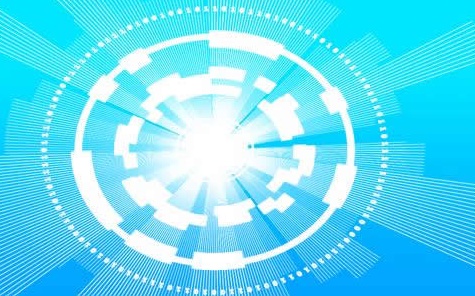
![[嵌入式系统-39]:龙芯1B开发学习套件-9-PMON的文件结构](/0pic/pp_24.jpg)





