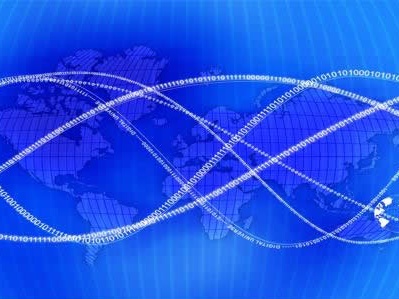Vue3CompositionAPI与十大组件开发案例详解
- 游戏开发
- 2025-09-22 06:30:01

文章目录 一、Vue3核心API解析1.1 Composition API优势1.2 核心API 二、十大组件开发案例案例1:响应式表单组件案例2:动态模态框(Teleport应用)案例3:可复用列表组件案例4:全局状态通知组件案例5:图片懒加载组件案例6:异步数据加载组件案例7:可拖拽排序列表案例8:路由守卫高阶组件案例9:主题切换Provider案例10:可视化表单生成器 三、组件开发最佳实践四、总结 一、Vue3核心API解析 1.1 Composition API优势 逻辑复用能力提升更好的TypeScript支持代码组织更灵活 1.2 核心API ref/reactive:响应式数据computed/watch:计算与监听provide/inject:跨组件通信defineProps/defineEmits:Props/事件声明
二、十大组件开发案例 案例1:响应式表单组件 <template> <input :value="modelValue" @input="$emit('update:modelValue', $event.target.value)"> </template> <script setup> defineProps(['modelValue']) defineEmits(['update:modelValue']) </script>
实现要点:v-model双向绑定原理
案例2:动态模态框(Teleport应用) <template> <button @click="showModal = true">打开弹窗</button> <Teleport to="body"> <div v-if="showModal" class="modal"> <slot /> <button @click="showModal = false">关闭</button> </div> </Teleport> </template> <script setup> import { ref } from 'vue' const showModal = ref(false) </script>
关键技术:Teleport传送门
案例3:可复用列表组件 <template> <ul> <li v-for="(item, index) in items" :key="index"> <slot :item="item" :index="index"></slot> </li> </ul> </template> <script setup> defineProps({ items: Array }) </script>
核心思想:作用域插槽应用
案例4:全局状态通知组件 // useNotifications.js import { reactive } from 'vue' export const notifications = reactive([]) export function useNotify() { return { add: (msg) => notifications.push({ id: Date.now(), msg }), remove: (id) => { const index = notifications.findIndex(n => n.id === id) notifications.splice(index, 1) } } }
实现模式:全局状态管理
案例5:图片懒加载组件 <template> <img v-lazy="src"> </template> <script setup> import { useIntersectionObserver } from '@vueuse/core' const vLazy = { mounted(el, binding) { useIntersectionObserver(el, ([{ isIntersecting }]) => { if (isIntersecting) { el.src = binding.value } }) } } </script>
关键技术:自定义指令 + Intersection Observer
案例6:异步数据加载组件 <script setup> import { defineAsyncComponent } from 'vue' const AsyncComp = defineAsyncComponent(() => import('./components/AsyncComponent.vue') ) </script>
最佳实践:代码分割与懒加载
案例7:可拖拽排序列表 <template> <ul> <li v-for="(item, index) in items" :key="item.id" @dragstart="dragStart(index)" @dragover.prevent="dragOver(index)" draggable="true" >{{ item.text }}</li> </ul> </template> <script setup> // 实现拖动排序逻辑... </script>
交互核心:HTML5 Drag API
案例8:路由守卫高阶组件 export default { setup() { const route = useRoute() onBeforeRouteLeave((to, from, next) => { if (hasChanges.value) { confirm('确定离开?') ? next() : next(false) } else { next() } }) } }
安全策略:路由导航守卫
案例9:主题切换Provider <!-- ThemeProvider.vue --> <script setup> import { provide, ref } from 'vue' const theme = ref('light') provide('theme', { theme, toggle: () => theme.value = theme.value === 'light' ? 'dark' : 'light' }) </script>
跨组件方案:provide/inject模式
案例10:可视化表单生成器 <template> <component v-for="field in schema" :is="field ponent" v-bind="field.props" v-model="formData[field.model]" /> </template>
动态方案:动态组件与Schema驱动
三、组件开发最佳实践 遵循单一职责原则合理使用插槽机制优先使用Composition API做好TypeScript类型定义性能优化策略(Memoization、虚拟滚动等)
四、总结
通过以上10个典型案例的深入实践,我们全面体验了Vue3核心API在真实组件开发场景中的卓越表现。Vue3的Composition API凭借其创新的函数式编程理念,为组件开发注入了前所未有的灵活性和代码组织能力。这一API打破了传统Options API的限制,使得开发者能够更自由地组合和复用逻辑,从而构建出更加清晰、易于维护的组件结构。
在实践中,我们深刻感受到Composition API与TypeScript的完美结合为开发过程带来的巨大优势。TypeScript的强类型特性不仅提升了代码的可读性,还在编译阶段就捕捉到了许多潜在的错误,大大降低了运行时出错的概率。这种静态类型检查与Vue3的动态响应式系统的结合,使得我们的代码既具有高度的灵活性,又保持了极高的稳定性和可靠性。
此外,通过这10个案例的开发,我们还发现Vue3的Composition API在复杂组件和大型应用中表现尤为出色。它允许我们将组件逻辑拆分为多个独立的函数,每个函数都专注于处理特定的任务,从而降低了组件的耦合度,提高了代码的可维护性。这种模块化的开发方式不仅提升了开发效率,还为未来的功能扩展和代码重构奠定了坚实的基础。
综上所述,Vue3的Composition API结合TypeScript为组件开发带来了一场革命性的变革。它不仅提升了代码的质量和可维护性,还为开发者提供了更加灵活、高效的开发工具。我们相信,在未来的前端开发中,Vue3的Composition API将成为越来越多开发者的首选。
Vue3CompositionAPI与十大组件开发案例详解由讯客互联游戏开发栏目发布,感谢您对讯客互联的认可,以及对我们原创作品以及文章的青睐,非常欢迎各位朋友分享到个人网站或者朋友圈,但转载请说明文章出处“Vue3CompositionAPI与十大组件开发案例详解”
上一篇
记20忘10之六:line
下一篇
千峰React:案例二




![两数之和[中等]](/0pic/pp_17.jpg)