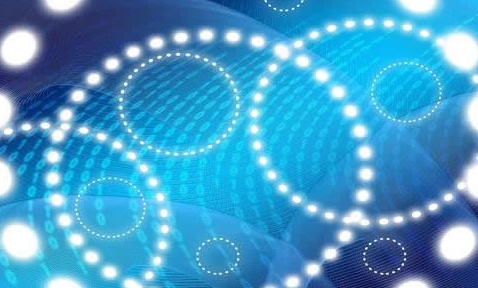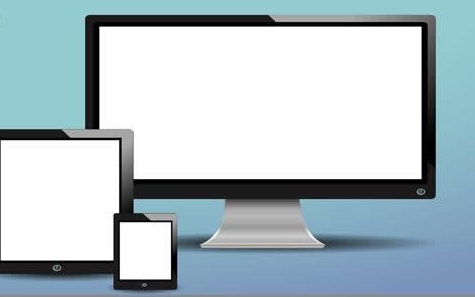C#学生管理系统进阶(通过接口,继承接口的类,实现接口约束_对List中存储的数据进行排列)
- 游戏开发
- 2025-09-16 03:21:01

using System; using System.Collections.Generic; using System.Linq; using System.Security.Cryptography; using System.Text; using System.Threading.Tasks; using System.Xml.Linq; namespace _3.List学生管理系统 { internal class Program { static List<Student> list = new List<Student> { new Student(){Id = 1,Name ="凡凡",Age =24,Gender ="男" ,Height=1.80}, new Student(){Id = 3,Name ="爽爽",Age =18,Gender ="女" ,Height=1.73}, new Student(){Id = 2,Name ="坤坤",Age =21,Gender ="男" ,Height=1.70} }; static MyComparer<Student> comparer = new MyComparer<Student>(); static void Main(string[] args) { while (true) { Console.WriteLine("输入你需要的功能\n1.添加 2.删除 3.显示所有 4.查找单个 5.修改 6.排序 7.退出"); string a=Console.ReadLine(); switch (a) { case "1": AddStudent(); Console.WriteLine("添加操作完成"); break; case "2": Console.WriteLine("输入你需要删除的学生学号"); string id1 =Console.ReadLine() ; Cunzai(id1); DeleteStudent(id1); Console.WriteLine("删除操作完成"); break; case "3": DisplayStudent(); Console.WriteLine("显示所有学生操作完成"); break; case "4": Console.WriteLine("输入单个查询的学生学号"); string id=Console.ReadLine(); Cunzai(id); SearchStudent(id); Console.WriteLine("查询单个学生操作完成"); break; case "5": Console.WriteLine("输入修改信息的学生学号"); string id2 = Console.ReadLine(); Cunzai(id2); ModifyStudent(id2); Console.WriteLine("修改单个学生操作完成"); break; case "6": Console.WriteLine("输入你需要的选项:1.根据学号排序 2.根据年龄排序 3.根据身高排序"); string b=Console.ReadLine(); Paixu(b); break; case "7": Console.WriteLine("退出成功"); return; default: Console.WriteLine("你输入的不符合规范"); break; } } } /// <summary> /// 根据输入的选项对学生排序 /// </summary> /// <param name="pai"></param> static void Paixu(string pai) { switch (pai) { case "1": comparer.Sort(list); DisplayStudent1(list); Console.WriteLine("根据学号排序操作完成"); break; case "2": comparer.Sort1(list); DisplayStudent1(list); Console.WriteLine("根据年龄排序操作完成"); break; case "3": comparer.Sort2(list); DisplayStudent1(list); Console.WriteLine("根据身高排序操作完成"); break; default: Console.WriteLine("输入的选项不存在"); break; } } /// <summary> /// 显示排序后的学生 /// </summary> /// <param name="list"></param> static void DisplayStudent1(List<Student> list) { foreach (var item in list) { Console.WriteLine(item); } } /// <summary> /// 确保学号唯一性 /// </summary> /// <param name="id"></param> /// <returns></returns> static string Weiyi(string id) { if (id != "") { foreach (var item in list) { if (item.Id == int.Parse(id)) { return "false"; } } } else { return "-1"; } return "true"; } /// <summary> /// 检查该学号学生是否存在 /// </summary> /// <param name="id">输入的学号</param> static void Cunzai(string id) { if(Weiyi(id)=="true") { Console.WriteLine("该学号不存在"); return; } else if(Weiyi(id)=="-1") { throw new Exception("请不要输入空字符串"); } } /// <summary> /// 添加学生 /// </summary> static void AddStudent() { Console.WriteLine("输入学号"); string id=Console.ReadLine(); Console.WriteLine("输入姓名"); string name = Console.ReadLine(); Console.WriteLine("输入年龄"); string age = Console.ReadLine(); Console.WriteLine("输入性别(女:0\t男:1)"); string gender = Console.ReadLine(); Console.WriteLine("输入身高(m)"); string height=Console.ReadLine(); try { if(Weiyi(id)=="true") { if(double.Parse(height)>2.50) { Console.WriteLine("身高输入不符合规范"); return; } Student student = new Student() { Id = int.Parse(id), Name = name, Age = int.Parse(age), Gender = gender == "0" ? "女" : "男", Height=double.Parse(height) }; list.Add(student); Console.WriteLine("添加成功"); } else { Console.WriteLine("此学号已被使用,添加失败"); } } catch { Console.WriteLine("输入格式有误"); } } /// <summary> /// 显示所有学生 /// </summary> static void DisplayStudent() { var student =from x in list select x.ToString(); foreach (var item in student) { Console.WriteLine(item.ToString()); } } /// <summary> /// 删除单个学生 /// </summary> static void DeleteStudent(string id) { for (int i = 0; i <list.Count; i++) { if (list[i].Id==int.Parse(id)) { list.RemoveAt(i); Console.WriteLine("删除成功"); } } } /// <summary> /// 显示单个学生信息 /// </summary> /// <param name="id"></param> static void SearchStudent(string id) { var student = from x in list where x.Id == int.Parse(id) select x; foreach (var item in student) { Console.WriteLine(item.ToString()); } } /// <summary> /// 修改单个学生信息 /// </summary> /// <param name="id"></param> static void ModifyStudent(string id) { for (int i = 0; i < list.Count; i++) { if (list[i].Id == int.Parse(id)) { Console.WriteLine("不修改的信息直接跳过"); Console.WriteLine("输入修改的姓名"); string name = Console.ReadLine(); Console.WriteLine("输入修改的年龄"); string age = Console.ReadLine(); Console.WriteLine("输入修改的性别(女:0\t男:1)"); string gender = Console.ReadLine(); Console.WriteLine("输入身高(m)"); string height = Console.ReadLine(); try { if (double.Parse(height) > 2.50) { Console.WriteLine("身高输入不符合规范"); return; } list[i].Name = name == "" ? list[i].Name : name; list[i].Age = age == "" ? list[i].Age : int.Parse(age); list[i].Gender = gender == "" ? list[i].Gender : gender == "0" ? "女" : "男"; list[i].Height = height == "" ? list[i].Height : double.Parse(height); Console.WriteLine("修改成功"); } catch (Exception) { Console.WriteLine("修改输入格式有误"); } } } } } }
创建的学生类
using System; using System.Collections.Generic; using System.Linq; using System.Text; using System.Threading.Tasks; namespace _3.List学生管理系统 { public interface IComParable<T> //接口 { int ComPareTo(T other); //在list的数组中,想对几种数据进行排列,就要写几个方法 int ComPareTo1(T other); //这里以三种数据举例:分别是学生的ID,学生的年龄,学生的身高 int ComPareTo2(T other); } public class Student:IComParable<Student> //继承接口的学生类 { public int Id { get; set; } //学生的学号 public string Name { get; set; } public int Age { get; set; } //学生的年龄 public string Gender { get; set; } public double Height { get; set; } //学生的身高 //public Student(int id, string name, int age, string gender) 这里作者不需要构造函数所以就注释掉了 //{ // Id = id; // Name = name; // Age = age; // Gender = gender; //} /// <summary> /// 根据ID排序 /// </summary> /// <param name="other">传入学生类</param> /// <returns>返回排序结果</returns> public int ComPareTo(Student other) //根据ID排列 { if (other == null) return 1; return this.Id.CompareTo(other.Id); } /// <summary> /// 根据年龄排序 /// </summary> /// <param name="other"></param> /// <returns></returns> public int ComPareTo1(Student other) //根据年龄排列 { if (other == null) return 1; return this.Age.CompareTo(other.Age); } /// <summary> /// 根据身高排序 /// </summary> /// <param name="other"></param> /// <returns></returns> public int ComPareTo2(Student other) //根据身高排列 { if (other == null) return 1; return this.Height.CompareTo(other.Height); } public override string ToString() //对ToString进行重写 { return $"学号:{Id}\t姓名:{Name}\t年龄:{Age}\t性别:{Gender}\t身高{String.Format("{0:F2}",Height)}米"; } } /// <summary> /// 使用接口的约束 /// </summary> /// <typeparam name="T"></typeparam> internal class MyComparer<T> where T : IComParable<T> { //对列表进行排序 public void Sort(List<T> list) //根据ID排列 { //Sort可以立即为只能对值类型的数据进行比较,没办法比较复杂类型 list.Sort((x, y) => x.ComPareTo(y)); } public void Sort1(List<T> list) //根据年龄排列 { //Sort可以立即为只能对值类型的数据进行比较,没办法比较复杂类型 list.Sort((x, y) => x.ComPareTo1(y)); } public void Sort2(List<T> list) //根据身高排列 { //Sort可以立即为只能对值类型的数据进行比较,没办法比较复杂类型 list.Sort((x, y) => x.ComPareTo2(y)); } } }C#学生管理系统进阶(通过接口,继承接口的类,实现接口约束_对List中存储的数据进行排列)由讯客互联游戏开发栏目发布,感谢您对讯客互联的认可,以及对我们原创作品以及文章的青睐,非常欢迎各位朋友分享到个人网站或者朋友圈,但转载请说明文章出处“C#学生管理系统进阶(通过接口,继承接口的类,实现接口约束_对List中存储的数据进行排列)”