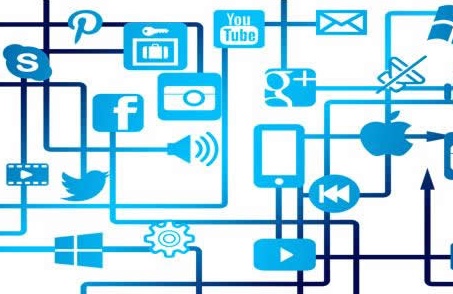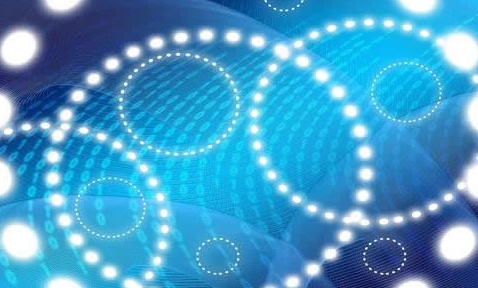Android系统_Surface绘制流程
- 游戏开发
- 2025-09-14 10:06:02

目录
一,框架图
二,核心代码
一,框架图
对上面这张图的总结
二,核心代码/Volumes/aosp/android-8.1.0_r52/frameworks/native/services/surfaceflinger/SurfaceFlinger.cpp
void SurfaceFlinger::onMessageReceived(int32_t what) { ATRACE_CALL(); switch (what) { case MessageQueue::INVALIDATE: { bool frameMissed = !mHadClientComposition && mPreviousPresentFence != Fence::NO_FENCE && (mPreviousPresentFence->getSignalTime() == Fence::SIGNAL_TIME_PENDING); ATRACE_INT("FrameMissed", static_cast<int>(frameMissed)); if (mPropagateBackpressure && frameMissed) { signalLayerUpdate(); break; } // Now that we're going to make it to the handleMessageTransaction() // call below it's safe to call updateVrFlinger(), which will // potentially trigger a display handoff. updateVrFlinger(); bool refreshNeeded = handleMessageTransaction(); refreshNeeded |= handleMessageInvalidate(); refreshNeeded |= mRepaintEverything; if (refreshNeeded) { // Signal a refresh if a transaction modified the window state, // a new buffer was latched, or if HWC has requested a full // repaint signalRefresh(); } break; } case MessageQueue::REFRESH: { handleMessageRefresh(); break; } } bool SurfaceFlinger::handleMessageInvalidate() { ATRACE_CALL(); return handlePageFlip(); } bool SurfaceFlinger::handlePageFlip() { ALOGV("handlePageFlip"); nsecs_t latchTime = systemTime(); bool visibleRegions = false; bool frameQueued = false; bool newDataLatched = false; // Store the set of layers that need updates. This set must not change as // buffers are being latched, as this could result in a deadlock. // Example: Two producers share the same command stream and: // 1.) Layer 0 is latched // 2.) Layer 0 gets a new frame // 2.) Layer 1 gets a new frame // 3.) Layer 1 is latched. // Display is now waiting on Layer 1's frame, which is behind layer 0's // second frame. But layer 0's second frame could be waiting on display. mDrawingState.traverseInZOrder([&](Layer* layer) { if (layer->hasQueuedFrame()) { frameQueued = true; if (layer->shouldPresentNow(mPrimaryDispSync)) { mLayersWithQueuedFrames.push_back(layer); } else { layer->useEmptyDamage(); } } else { layer->useEmptyDamage(); } }); for (auto& layer : mLayersWithQueuedFrames) { const Region dirty(layer->latchBuffer(visibleRegions, latchTime)); layer->useSurfaceDamage(); invalidateLayerStack(layer, dirty); if (layer->isBufferLatched()) { newDataLatched = true; } } mVisibleRegionsDirty |= visibleRegions; // If we will need to wake up at some time in the future to deal with a // queued frame that shouldn't be displayed during this vsync period, wake // up during the next vsync period to check again. if (frameQueued && (mLayersWithQueuedFrames.empty() || !newDataLatched)) { signalLayerUpdate(); } // Only continue with the refresh if there is actually new work to do return !mLayersWithQueuedFrames.empty() && newDataLatched; } void SurfaceFlinger::handleMessageRefresh() { ATRACE_CALL(); mRefreshPending = false; nsecs_t refreshStartTime = systemTime(SYSTEM_TIME_MONOTONIC); preComposition(refreshStartTime); rebuildLayerStacks(); setUpHWComposer(); doDebugFlashRegions(); doComposition(); postComposition(refreshStartTime); mPreviousPresentFence = mHwc->getPresentFence(HWC_DISPLAY_PRIMARY); mHadClientComposition = false; for (size_t displayId = 0; displayId < mDisplays.size(); ++displayId) { const sp<DisplayDevice>& displayDevice = mDisplays[displayId]; mHadClientComposition = mHadClientComposition || mHwc->hasClientComposition(displayDevice->getHwcDisplayId()); } mLayersWithQueuedFrames.clear(); }Android系统_Surface绘制流程由讯客互联游戏开发栏目发布,感谢您对讯客互联的认可,以及对我们原创作品以及文章的青睐,非常欢迎各位朋友分享到个人网站或者朋友圈,但转载请说明文章出处“Android系统_Surface绘制流程”

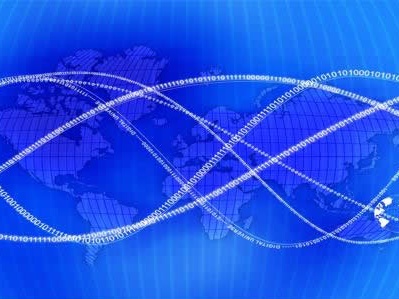

![typemaynotbeempty[type-empty]](/0pic/pp_35.jpg)