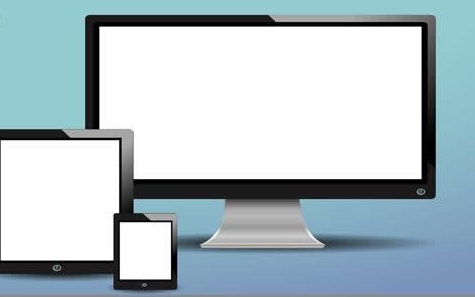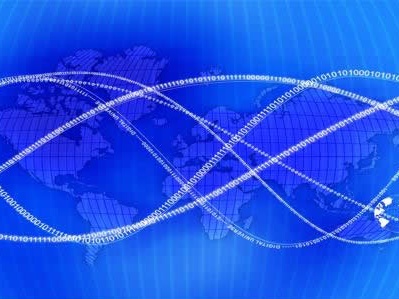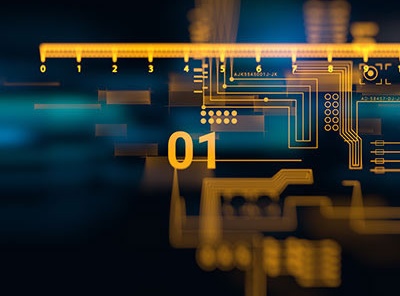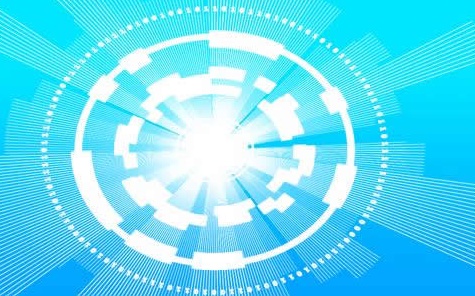langchain4j+local-ai小试牛刀
- 手机
- 2025-09-21 00:24:01

序
本文主要研究一下如何本地运行local-ai并通过langchain4j集成调用。
步骤 curl安装 curl localai.io/install.sh | sh % Total % Received % Xferd Average Speed Time Time Time Current Dload Upload Total Spent Left Speed 100 21509 0 21509 0 0 45959 0 --:--:-- --:--:-- --:--:-- 45861 Downloading local-ai... ######################################################################## 100.0% Installing local-ai to /usr/local/bin... Creating local-ai user... Adding current user to local-ai group... Creating local-ai systemd service... The LocalAI API is now available at 127.0.0.1:8080. Install complete. Run "local-ai" from the command line. [WARN] No NVIDIA/AMD GPU detected. LocalAI will run in CPU-only mode. 运行 local-ai 9:49AM INF env file found, loading environment variables from file envFile=/etc/localai.env 9:49AM INF Setting logging to info 9:49AM INF Starting LocalAI using 16 threads, with models path: /usr/share/local-ai/models 9:49AM INF LocalAI version: v2.26.0 (09941c0bfb9119bb01a04b2a0a16897ecf2cd087) 9:49AM INF Preloading models from /usr/share/local-ai/models 9:49AM INF core/startup process completed! 9:49AM INF LocalAI API is listening! Please connect to the endpoint for API documentation. endpoint=http://0.0.0.0:8080访问http://localhost:8080
安装model访问http://localhost:8080/browse 浏览模型并选择安装 或者使用命令行,这里选择一个小模型
local-ai models install llama-3.2-1b-instruct:q4_k_mhf-mirror /hugging-quants/Llama-3.2-1B-Instruct-Q4_K_M-GGUF
pom.xml <dependency> <groupId>dev.langchain4j</groupId> <artifactId>langchain4j-local-ai</artifactId> <version>1.0.0-beta1</version> </dependency> controller @RequestMapping("/local-ai") @RestController @Slf4j public class LocalAiController { ChatLanguageModel model = LocalAiChatModel.builder() .baseUrl("http://localhost:8080/v1") .modelName("llama-3.2-1b-instruct:q4_k_m") // .maxTokens(3) .logRequests(true) .logResponses(true) .build(); /** * curl -i http://localhost:8080/local-ai/chat?prompt=who are you * @param prompt * @return */ @GetMapping("/chat") public String chat(@RequestParam("prompt") String prompt) { return model.chat(prompt); } } 请求http://localhost:8080/local-ai/chat?prompt=who%20are%20you 返回
I'm an AI assistant, which means I'm a computer program designed to understand and respond to human language. I'm here to help with a wide range of topics, answer questions, provide information, and even chat with you in a friendly and helpful way. I'm a large language model, which means I've been trained on a massive database of text from the internet, books, and other sources, which allows me to generate responses that are often surprisingly accurate and insightful. Some common ways I can assist you include: * Answering questions on a particular topic * Providing definitions and explanations * Offering suggestions and ideas * Summarizing long pieces of text * Translating languages (I can translate text from one language to another) * Offering writing and proofreading services * Generating text on a given topic or topic I'm always learning and improving, so please bear with me if I make any mistakes or don't quite understand the question. I'm here to help, so feel free to ask me anything that's on your mind! 小结LocalAI是OpenAI 的免费开源替代产品,提供了与 OpenAI 兼容的直接替代 REST API,可以在本地直接运行大语言模型LLM、生成图像、音频等。它提供了docker安装及脚本安装。langchain4j提供了langchain4j-local-ai用于集成local-ai.
doc langchain4j local-ailocalai.iolangchain4j+local-ai小试牛刀由讯客互联手机栏目发布,感谢您对讯客互联的认可,以及对我们原创作品以及文章的青睐,非常欢迎各位朋友分享到个人网站或者朋友圈,但转载请说明文章出处“langchain4j+local-ai小试牛刀”