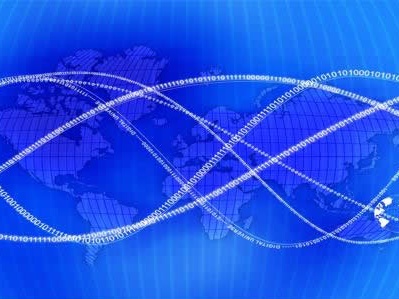新版的distrobox首先需要:设置密码
- 软件开发
- 2025-09-20 07:33:02

使用 distrobox 在容器中运行 gui图形界面程序,非常方便。
迁移问题:新版 1.8.1.2( > 1.80)的重要改良
旧版本在将容器导出为镜像,在运行 distrobox enter ubuntu-vsc 命令时,会再次进行全新构建,着应该是一个很大的 bug 吧?新版解决了这个问题。
abc@mypc:~$ distrobox enter ubuntu-vscStarting container... [ OK ] Installing basic packages... [ OK ] Setting up devpts mounts... [ OK ] Setting up read-only mounts... [ OK ] Setting up read-write mounts... [ OK ] Setting up host's sockets integration... [ OK ] Integrating host's themes, icons, fonts... [ OK ] Setting up distrobox profile... [ OK ] Setting up sudo... [ OK ] Setting up user groups... [ OK ] Setting up user's group list... [ OK ] Adding user... [ OK ] Ensuring user's access... [ OK ] Setting up skel... [ OK ]
Container Setup Complete! To run a command as administrator (user "root"), use "sudo <command>". See "man sudo_root" for details.
⚠️ First time user password setup ⚠️New password: Retype new password: You must choose a longer password. New password: Retype new password: passwd: password updated successfully
新版的distrobox首先需要:设置密码由讯客互联软件开发栏目发布,感谢您对讯客互联的认可,以及对我们原创作品以及文章的青睐,非常欢迎各位朋友分享到个人网站或者朋友圈,但转载请说明文章出处“新版的distrobox首先需要:设置密码”