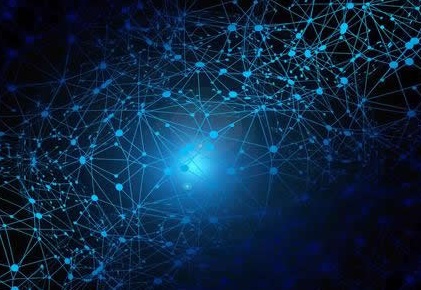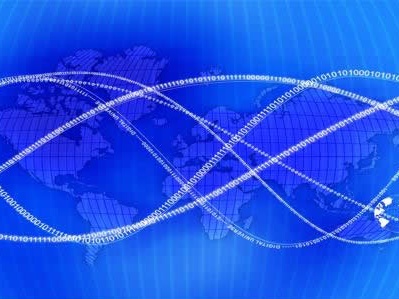大模型functioncalling:让AI函数调用更智能、更高效
- 软件开发
- 2025-09-18 18:00:02

大模型function calling:让AI函数调用更智能、更高效
随着大语言模型(LLM)的快速发展,其在实际应用中的能力越来越受到关注。Function Calling 是一种新兴的技术,允许大模型与外部工具或API进行交互,从而扩展了模型的功能边界。本文将深入探讨 Function Calling 的原理、应用场景以及如何通过优化实现更智能、高效的函数调用。
1. 什么是 Function Calling?unction Calling 是一种机制,允许大语言模型动态调用外部函数或API,以完成特定任务。例如,当用户提问“今天的天气如何?”时,模型可以通过调用天气API获取实时数据并返回结果。这种方式不仅提升了模型的实用性,还使其能够处理复杂的多步骤任务。
关键特点: 动态调用:根据用户需求调用合适的函数。上下文感知:结合对话上下文选择最佳函数。扩展性强:支持多种API和服务集成。 2. Function Calling 的核心原理 用户输入问题或指令。模型分析输入,生成 JSON 格式的函数调用请求。后端解析请求,调用对应函数或API。将函数返回的结果传递回模型。模型基于结果生成最终回答。 3.基本操作llm使用的是llama3.2:3b的模型,有一些模型是不支持tools的。
# 安装依赖包 pip isntall ollama pip install yfinance """ 1.将问题输出到llm模型中 2.模型解析问题中参数,将需要回调的函数和参数输出。 3.将回调结果作为上下文输入llm模型中验证 """ import ollama from ollama import Client client = Client( host='http://192.168.3.203:11434/', headers={'x-some-header': 'some-value'} ) def add_two_numbers(a: int, b: int) -> int: """ Add two numbers Args: a (int): The first number b (int): The second number Returns: int: The sum of the two numbers """ return int(a) + int(b) def subtract_two_numbers(a: int, b: int) -> int: """ Subtract two numbers """ return int(a) - int(b) # Tools can still be manually defined and passed into chat subtract_two_numbers_tool = { 'type': 'function', 'function': { 'name': 'subtract_two_numbers', 'description': 'Subtract two numbers', 'parameters': { 'type': 'object', 'required': ['a', 'b'], 'properties': { 'a': {'type': 'integer', 'description': 'The first number'}, 'b': {'type': 'integer', 'description': 'The second number'}, }, }, }, } messages = [{'role': 'user', 'content': 'What is three plus one?'}] print('Prompt:', messages[0]['content']) available_functions = { 'add_two_numbers': add_two_numbers, 'subtract_two_numbers': subtract_two_numbers, } def main(): response = client.chat( 'llama3.2:3b', messages=messages, tools=[add_two_numbers, subtract_two_numbers_tool], ) if response.message.tool_calls: # There may be multiple tool calls in the response for tool in response.message.tool_calls: # Ensure the function is available, and then call it if function_to_call := available_functions.get(tool.function.name): print('Calling function:', tool.function.name) print('Arguments:', tool.function.arguments) output = function_to_call(**tool.function.arguments) print('Function output:', output) else: print('Function', tool.function.name, 'not found') # Only needed to chat with the model using the tool call results if response.message.tool_calls: # Add the function response to messages for the model to use messages.append(response.message) messages.append({'role': 'tool', 'content': str(output), 'name': tool.function.name}) # Get final response from model with function outputs final_response = client.chat('llama3.2:3b', messages=messages) print('Final response:', final_response.message.content) else: print('No tool calls returned from model') if __name__ == '__main__': main() """ 结果 Prompt: What is three plus one? Calling function: add_two_numbers Arguments: {'a': 3, 'b': 1} Function output: 4 """ """ 1.通过llm模型获取解析回调函数和函数的参数 2.通过yfinance库获取公司最新股票信息 """ from ollama import Client import yfinance as yf client = Client( host='http://192.168.3.203:11434', headers={'x-some-header': 'some-value'} ) def get_current_stock_price(ticker_symbol): # 定义函数 stock = yf.Ticker(ticker_symbol) current_price = stock.history(period='1d')['Close'].iloc[0] return current_price # 本地测试 # data = get_current_stock_price("MSFT") # print(data) # 工具函数请求参数 tools = [{'type': 'function', 'function': { 'name': 'get_current_stock_price', 'description': 'Get the current price for a stock', 'parameters': { 'type': 'object', 'properties': { 'ticker_symbol': { 'type': 'string', 'description': 'The ticker symbol of the stock' } } }, 'required': ['ticker_symbol'] } }] response = client.chat(model='llama3.2:3b', messages=[{ 'role': 'user', 'content': 'What is the current price of MSFT' }], # provide a tool to get the current price of a stock tools=tools ) print(response['message']['tool_calls']) # [ToolCall(function=Function(name='get_current_stock_price', arguments={'ticker_symbol': 'MSFT'}))] # 模拟函数库 function_map = {'get_current_stock_price': get_current_stock_price} def call_function_safely(response, function_map): # 模型结果回调函数 tool_call = response['message']['tool_calls'][0] function_name = tool_call['function']['name'] arguments = tool_call['function']['arguments'] function_to_call = function_map.get(function_name) if function_to_call: try: result = function_to_call(**arguments) print(f"The current price of {arguments['ticker_symbol']} is : {result}") except TypeError as e: print(f"Argument error: {e}") else: print(f"{function_name} is not a recognized function") call_function_safely(response, function_map) 4.实现自动发送邮件 import os from dotenv import load_dotenv import smtplib from email.mime.text import MIMEText from email.mime.multipart import MIMEMultipart import json from openai import OpenAI GPT_MODEL = "llama3.2:3b" load_dotenv(dotenv_path="/Users/wuzhibin/workspace/pythonDemo/ollama_demo/.env") # 大模型密钥 OPENAI_API_KEY = os.getenv("OPENAI_API_KEY") # 邮箱授权码 AUTHORIZATION_CODE = os.getenv("AUTHORIZATION_CODE") print("1111", OPENAI_API_KEY, AUTHORIZATION_CODE) client = OpenAI(base_url="http://192.168.3.203:11434/v1", api_key=OPENAI_API_KEY) tools = [ { "type": "function", "function": { "name": "send_email", "description": "Send an email to the specified email with the subject and content", "parameters":{ "type": "object", "properties": { "FromEmail": { "type": "string", "description": "The email address, eg., rememeber0101@126 ", }, "Subject": { "type": "string", "description": "Subject of the email", }, "Body": { "type": "string", "description": "The content of the email", }, "Recipients": { "type": "string", "description": "The recipients' email addresses", } }, "required": ["FromEmail", "Subject", "Body", "Recipients"], }, } } ] def chat_completion_request(messages, tools=None, tool_choice=None, model=GPT_MODEL): try: response = client.chat pletions.create( model=model, messages=messages, tools=tools, tool_choice=tool_choice, ) return response except Exception as e: print("Unable to generate ChatCompletion response") print(f"Exception: {e}") return e def send_email(sender_email, sender_authorization_code, recipient_email, subject, body): # 创建 MIMEMultipart 对象 message = MIMEMultipart() message["From"] = sender_email message["To"] = recipient_email message["Subject"] = subject message.attach(MIMEText(body, "plain")) # 创建 SMTP_SSL 会话 with smtplib.SMTP_SSL("smtp.126 ", 465) as server: server.login(sender_email, sender_authorization_code) text = message.as_string() server.sendmail(sender_email, recipient_email, text) def main(): messages = [] while True: msg = input("【You】: ") messages.append({"role": "user", "content": msg}) response = chat_completion_request( messages=messages, tools=tools ) print(response) if content := response.choices[0].message.content: print(f"【AI】: {content}") messages.append({"role": "assistant", "content": content}) else: fn_name = response.choices[0].message.tool_calls[0].function.name fn_args = response.choices[0].message.tool_calls[0].function.arguments # print(f"【Debug info】: fn_name - {fn_name}") # print(f"【Debug info】: fn_args - {fn_args}") if fn_name == "send_email": try: args = json.loads(fn_args) # 返回将要发送的邮件内容给用户确认 print("【AI】: 邮件内容如下:") print(f"发件人: {args['FromEmail']}") print(f"收件人: {args['Recipients']}") print(f"主题: {args['Subject']}") print(f"内容: {args['Body']}") confirm = input("AI: 确认发送邮件吗? (yes/no): ").strip().lower() if confirm == "yes": send_email( sender_email=args["FromEmail"], sender_authorization_code=AUTHORIZATION_CODE, recipient_email=args["Recipients"], subject=args["Subject"], body=args["Body"], ) print("邮件已发送,还需要什么帮助吗?") messages.append({"role": "assistant", "content": "邮件已发送,还需要什么帮助吗?"}) else: print("邮件发送已取消,还需要什么帮助吗?") messages.append({"role": "assistant", "content": "邮件发送已取消,还需要什么帮助吗?"}) except Exception as e: print(f"发送邮件时出错:{e}") messages.append({"role": "assistant", "content": "抱歉,功能异常!"}) if __name__ == "__main__": main() # 帮我发送一封邮件 发件人: xxxxxxx@126 , 收信人:xxxxxxx@qq , 发送内容:写着一封来自未来胖虎的问候邮件,主题:来自未来的问候大模型functioncalling:让AI函数调用更智能、更高效由讯客互联软件开发栏目发布,感谢您对讯客互联的认可,以及对我们原创作品以及文章的青睐,非常欢迎各位朋友分享到个人网站或者朋友圈,但转载请说明文章出处“大模型functioncalling:让AI函数调用更智能、更高效”
上一篇
Java内存管理与性能优化实践
下一篇
SSH密码更改