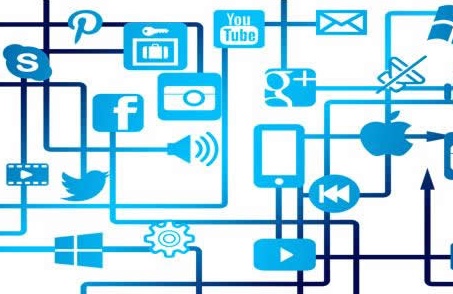各章节详细总结与Vue学习收尾
- 软件开发
- 2025-09-17 01:30:01

各章节详细总结与 Vue学习收尾 第一章:基础入门 通俗理解:这就像你刚踏入一个新的游戏世界,得先搞清楚游戏的基本规则和操作方法。在 Vue 3 的学习里,就是要搭建好开发环境,认识 Vue 3 的基本概念,比如模板语法、数据绑定这些。代码示例: <template> <div> <p>{{ message }}</p> </div> </template> <script setup> import { ref } from 'vue'; const message = ref('Hello, Vue 3!'); </script>
这个简单的例子展示了如何使用插值表达式来显示数据,ref 用于创建响应式数据。
第二章:深入核心 通俗理解:你已经熟悉了游戏的基本操作,现在要深入了解游戏里角色的技能和特性。在 Vue 3 中,就是要掌握 Composition API、生命周期钩子等核心知识,让你能更灵活地构建组件。代码示例: <template> <div> <p>{{ count }}</p> <button @click="increment">增加</button> </div> </template> <script setup> import { ref } from 'vue'; const count = ref(0); const increment = () => { count.value++; }; </script>这里使用 Composition API 实现了一个简单的计数器,通过 ref 创建响应式数据,然后定义一个方法来更新数据。
第三章:路由与状态管理 通俗理解:游戏里你要在不同的地图场景中穿梭,还得管理好角色的装备和资源。在 Vue 3 中,就是要学会使用 Vue Router 进行页面导航,用 Pinia 或 Vuex 来管理应用的状态。代码示例: // 路由配置示例 import { createRouter, createWebHistory } from 'vue-router'; import Home from './views/Home.vue'; import About from './views/About.vue'; const routes = [ { path: '/', component: Home }, { path: '/about', component: About } ]; const router = createRouter({ history: createWebHistory(), routes }); export default router; // Pinia 状态管理示例 import { defineStore } from 'pinia'; export const useCounterStore = defineStore('counter', { state: () => ({ count: 0 }), actions: { increment() { this.count++; } } }); 第四章:实战项目 通俗理解:你已经学会了游戏的各种技能,现在要去实际的战场中练练手。在 Vue 3 中,就是要找一个项目来做,把前面学的知识都用上,积累实际开发经验。代码示例:做一个简单的待办事项列表 <template> <div> <input v-model="newTodo" @keyup.enter="addTodo" placeholder="添加待办事项"> <ul> <li v-for="(todo, index) in todos" :key="index"> <input type="checkbox" v-model="todo pleted"> <span :style="{ textDecoration: todo pleted ? 'line-through' : 'none' }">{{ todo.text }}</span> <button @click="removeTodo(index)">删除</button> </li> </ul> </div> </template> <script setup> import { ref } from 'vue'; const todos = ref([ { text: '学习 Vue 3', completed: false }, { text: '完成项目', completed: false } ]); const newTodo = ref(''); const addTodo = () => { if (newTodo.value.trim()) { todos.value.push({ text: newTodo.value, completed: false }); newTodo.value = ''; } }; const removeTodo = (index) => { todos.value.splice(index, 1); }; </script> 第五章:部署与上线 通俗理解:你在游戏里打了很多胜仗,现在要把自己的战绩展示给别人看。在 Vue 3 中,就是要把项目部署到服务器上,让别人可以通过网络访问你的应用。代码示例:使用 nginx 部署 Vue 项目的简单配置 server { listen 80; server_name yourdomain ; root /path/to/your/vue-project/dist; index index.html; location / { try_files $uri $uri/ /index.html; } } 第六章:持续学习与拓展 通俗理解:游戏不断更新,有新的技能和玩法出现,你得持续学习才能跟上节奏。在 Vue 3 中,就是要学习 Vue 3 的高级特性,像 Teleport、Suspense 等,还得关注社区动态,学习别人的优秀经验。代码示例:使用 Teleport <template> <div> <button @click="showModal = true">打开模态框</button> <teleport to="body"> <div v-if="showModal" class="modal"> <div class="modal-content"> <h2>模态框标题</h2> <button @click="showModal = false">关闭</button> </div> </div> </teleport> </div> </template> <script setup> import { ref } from 'vue'; const showModal = ref(false); </script> 第七章:架构设计与优化 通俗理解:你要建一个大型的游戏基地,得好好规划布局,让它更坚固、高效。在 Vue 3 中,就是要对项目的架构进行设计和优化,提高项目的性能和可维护性,比如使用虚拟列表优化大量数据渲染。代码示例: <template> <div> <VirtualList :data="hugeDataList" :item-height="50" :height="300" /> </div> </template> <script setup> import { ref } from 'vue'; import VirtualList from 'vue-virtual-scroll-list'; const hugeDataList = ref([...Array(1000).keys()].map(i => `Item ${i}`)); </script> 第八章:Vue 生态与跨端开发 通俗理解:你发现游戏可以在不同的平台上玩,而且每个平台有不同的特点。在 Vue 3 中,就是要深入了解 Vue 生态系统,利用工具进行跨端开发,让应用可以在网页、手机 APP 等多个平台运行。代码示例:使用 Taro 进行跨端开发的简单页面 <template> <view> <text>{{ message }}</text> <button @click="changeMessage">改变消息</button> </view> </template> <script setup> import { ref } from 'vue'; const message = ref('Hello, Taro!'); const changeMessage = () => { message.value = 'Message changed!'; }; </script> 第九章:Vue 前沿技术与研究 通俗理解:游戏里出现了一些神秘的新区域,你要去探索里面的秘密。在 Vue 3 中,就是要研究 Vue 3 的新特性,参与开源项目和技术分享,和其他开发者一起探索 Vue 3 的更多可能性。代码示例:使用 Suspense 处理异步组件加载 <template> <div> <Suspense> <template #fallback> <p>加载中...</p> </template> <AsyncComponent /> </Suspense> </div> </template> <script setup> import { defineAsyncComponent } from 'vue'; const AsyncComponent = defineAsyncComponent(() => import('./AsyncComponent.vue')); </script> 第十章:行业融合与创新应用 通俗理解:你把游戏里的技能和现实生活中的知识结合起来,创造出一种全新的玩法。在 Vue 3 中,就是要将 Vue 3 与物联网、人工智能等行业融合,开发创新应用,比如做一个智能家电控制应用。代码示例: <template> <div> <h1>智能家电控制</h1> <button @click="toggleLight">开关灯</button> <p>灯的状态: {{ lightStatus }}</p> </div> </template> <script setup> import { ref } from 'vue'; const lightStatus = ref(false); const toggleLight = () => { lightStatus.value = !lightStatus.value; // 这里可以添加实际控制灯的代码 }; </script> 第十一章:前沿技术融合与行业应用深化 通俗理解:你把游戏里的各种元素和现实世界的前沿科技深度融合,创造出一个超级酷炫的新游戏模式。在 Vue 3 中,就是要将 Vue 3 与人工智能、物联网等前沿技术深度融合,在不同行业挖掘更具创新性的应用。代码示例:结合 AI 实现智能问答 <template> <div> <h1>智能问答</h1> <input v-model="question" placeholder="输入问题"> <button @click="askQuestion">提问</button> <p>{{ answer }}</p> </div> </template> <script setup> import { ref } from 'vue'; import axios from 'axios'; const question = ref(''); const answer = ref(''); const askQuestion = async () => { try { const response = await axios.post(' api.example /ai/answer', { question: question.value }); answer.value = response.data.answer; } catch (error) { console.error('提问出错:', error); } }; </script> 第十二章:技术引领与社区共建 通俗理解:你在游戏里成为了高手,开始带领其他玩家一起玩,分享经验,还参与制定游戏规则。在 Vue 3 中,就是要推动 Vue 3 技术创新,参与社区建设,解答其他开发者的问题,分享自己的经验,为社区贡献代码。代码示例:在社区分享一个自定义指令的代码 <template> <div> <input v-focus /> </div> </template> <script setup> import { defineDirective } from 'vue'; const vFocus = defineDirective({ mounted: (el) => { el.focus(); } }); </script> 第十三章:技术传承与行业影响力塑造 通俗理解:你成了游戏界的传奇人物,开始收徒弟,把自己的游戏秘籍传授给他们,还在行业里有很大的影响力,引领着游戏的发展方向。在 Vue 3 中,就是要开展技术培训,编写技术文章或书籍,指导团队成员,在行业内树立自己的影响力。代码示例:在培训课程中讲解组件通信 <!-- 父组件 --> <template> <div> <ChildComponent :message="parentMessage" @childEvent="handleChildEvent" /> <button @click="changeMessage">改变消息</button> </div> </template> <script setup> import { ref } from 'vue'; import ChildComponent from './ChildComponent.vue'; const parentMessage = ref('来自父组件的消息'); const changeMessage = () => { parentMessage.value = '新消息'; }; const handleChildEvent = (data) => { console.log('收到子组件的消息:', data); }; </script> <!-- 子组件 --> <template> <div> <p>{{ message }}</p> <button @click="sendEvent">发送事件</button> </div> </template> <script setup> import { defineProps, defineEmits } from 'vue'; const props = defineProps(['message']); const emits = defineEmits(['childEvent']); const sendEvent = () => { emits('childEvent', '来自子组件的问候'); }; </script> 第十四章:技术生态构建与产业变革推动 通俗理解:你打造了一个属于自己的游戏帝国,里面有各种游戏相关的产业,还通过自己的影响力推动整个游戏行业的变革和发展。在 Vue 3 中,就是要构建个人技术生态体系,开发开源框架或工具,创建技术社区,与传统企业合作,探索新应用场景,培养行业人才。代码示例:开发一个简单的 Vue 插件 const MyPlugin = { install(app, options) { app.config.globalProperties.$myMethod = () => { console.log('这是插件提供的方法'); }; } }; export default MyPlugin; // 在 main.js 中使用插件 import { createApp } from 'vue'; import App from './App.vue'; import MyPlugin from './MyPlugin'; const app = createApp(App); app.use(MyPlugin); app.mount('#app'); 第十五章:技术引领与未来展望 通俗理解:你站在了游戏行业的最前沿,引领着游戏的未来发展方向,制定行业标准,创造出具有前瞻性的游戏玩法。在 Vue 3 中,就是要引领 Vue 3 技术发展方向,推动行业标准制定,打造具有前瞻性的应用案例。代码示例:探索 Vue 3 与 WebAssembly 结合的示例(简单示意) <template> <div> <button @click="runWasm">运行 WebAssembly 代码</button> <p>{{ result }}</p> </div> </template> <script setup> import { ref } from 'vue'; const result = ref(''); const runWasm = async () => { const wasmModule = await WebAssembly.instantiateStreaming(fetch('example.wasm')); const add = wasmModule.instance.exports.add; const sum = add(2, 3); result.value = `计算结果: ${sum}`; }; </script> 全文总结从基础入门到技术引领与未来展望,这十五个章节构成了一个完整的 Vue 3 学习与成长路径。每个章节都像是游戏中的一个关卡,你逐步掌握了 Vue 3 的基础知识、核心技能,通过实战项目积累经验,不断探索 Vue 3 的高级特性和生态系统。在这个过程中,你不仅学会了如何使用 Vue 3 开发应用,还学会了如何优化项目、进行跨端开发、与前沿技术融合。最后,你从一个学习者成长为技术的引领者,能够推动行业的发展和变革。希望你在这个学习过程中收获满满,未来能在 Vue 3 技术领域创造出更多的精彩。现在,你已经完成了 Vue 3 的学习之旅,但技术的发展永无止境,未来还有更多的挑战和机遇等待着你去探索。
各章节详细总结与Vue学习收尾由讯客互联软件开发栏目发布,感谢您对讯客互联的认可,以及对我们原创作品以及文章的青睐,非常欢迎各位朋友分享到个人网站或者朋友圈,但转载请说明文章出处“各章节详细总结与Vue学习收尾”
上一篇
虚拟机快照与linux的目录结构