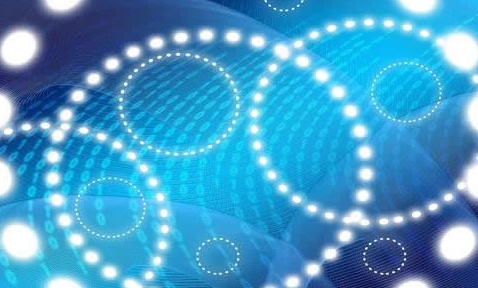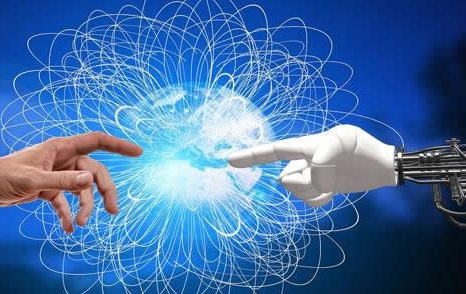如何合理设置请求间隔?
- 软件开发
- 2025-09-15 08:00:02

合理设置请求间隔是爬虫开发中的一个重要环节,它不仅能帮助爬虫避免被目标网站封禁IP,还能确保爬虫的高效运行。以下是一些设置请求间隔的方法和策略:
一、固定间隔 (一)定义
固定间隔是指每次请求之间设置固定的等待时间。这种方法简单直接,适用于大多数场景。
(二)示例代码 import requests import time def fetch_data(url): headers = { 'User-Agent': 'Mozilla/5.0 (Windows NT 10.0; Win64; x64) AppleWebKit/537.36 (KHTML, like Gecko) Chrome/58.0.3029.110 Safari/537.3' } response = requests.get(url, headers=headers) return response.text urls = [" example /page1", " example /page2", " example /page3"] for url in urls: data = fetch_data(url) print(data) time.sleep(2) # 每次请求间隔2秒二、随机间隔 (一)定义
随机间隔是指每次请求之间设置随机的等待时间。这种方法可以模拟真实用户的访问行为,降低被识别为爬虫的风险。
(二)示例代码 import requests import time import random def fetch_data(url): headers = { 'User-Agent': 'Mozilla/5.0 (Windows NT 10.0; Win64; x64) AppleWebKit/537.36 (KHTML, like Gecko) Chrome/58.0.3029.110 Safari/537.3' } response = requests.get(url, headers=headers) return response.text urls = [" example /page1", " example /page2", " example /page3"] for url in urls: data = fetch_data(url) print(data) time.sleep(random.uniform(1, 3)) # 每次请求间隔1-3秒三、动态间隔 (一)定义
动态间隔是指根据目标网站的响应状态动态调整请求间隔。例如,如果响应状态码为429(Too Many Requests),则增加请求间隔;如果响应状态码为200,则保持当前间隔。
(二)示例代码 import requests import time def fetch_data(url): headers = { 'User-Agent': 'Mozilla/5.0 (Windows NT 10.0; Win64; x64) AppleWebKit/537.36 (KHTML, like Gecko) Chrome/58.0.3029.110 Safari/537.3' } response = requests.get(url, headers=headers) return response urls = [" example /page1", " example /page2", " example /page3"] for url in urls: response = fetch_data(url) if response.status_code == 200: print(response.text) time.sleep(2) # 保持当前间隔 elif response.status_code == 429: print("Too Many Requests, reducing request frequency") time.sleep(5) # 增加请求间隔 else: print(f"Request failed with status code: {response.status_code}")四、基于队列的间隔 (一)定义
基于队列的间隔是指将请求放入队列中,按队列顺序依次处理。这种方法可以更好地控制并发请求的数量,避免对目标网站造成过大压力。
(二)示例代码 import requests import time from queue import Queue import threading def fetch_data(url): headers = { 'User-Agent': 'Mozilla/5.0 (Windows NT 10.0; Win64; x64) AppleWebKit/537.36 (KHTML, like Gecko) Chrome/58.0.3029.110 Safari/537.3' } response = requests.get(url, headers=headers) return response.text def worker(queue): while not queue.empty(): url = queue.get() data = fetch_data(url) print(data) queue.task_done() time.sleep(2) # 每次请求间隔2秒 urls = [" example /page1", " example /page2", " example /page3"] queue = Queue() for url in urls: queue.put(url) threads = [] for _ in range(3): # 设置并发线程数为3 thread = threading.Thread(target=worker, args=(queue,)) thread.start() threads.append(thread) for thread in threads: thread.join()五、注意事项 (一)遵守法律法规
在进行爬虫操作时,必须严格遵守相关法律法规,尊重网站的robots.txt文件规定。
(二)合理设置请求频率避免过高的请求频率导致对方服务器压力过大,甚至被封禁IP。
(三)应对反爬机制目标网站可能会采取一些反爬措施,如限制IP访问频率、识别爬虫特征等。可以通过使用动态代理、模拟正常用户行为等方式应对。
六、总结
通过设置合理的请求间隔,可以有效避免爬虫被封禁IP,同时提高爬虫的效率和稳定性。固定间隔适用于大多数场景,随机间隔可以模拟真实用户行为,动态间隔可以根据响应状态调整请求频率,而基于队列的间隔可以更好地控制并发请求的数量。希望本文的示例和策略能帮助你在爬虫开发中更好地设置请求间隔,确保爬虫程序的高效、稳定运行。
如何合理设置请求间隔?由讯客互联软件开发栏目发布,感谢您对讯客互联的认可,以及对我们原创作品以及文章的青睐,非常欢迎各位朋友分享到个人网站或者朋友圈,但转载请说明文章出处“如何合理设置请求间隔?”