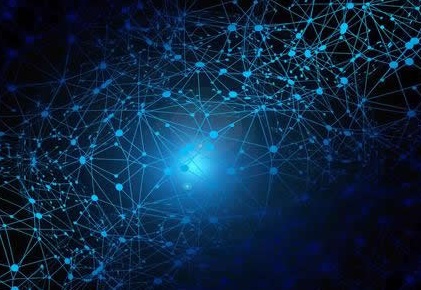Vue3响应式系统:最佳实践与陷阱解析
- 其他
- 2025-09-13 17:54:01

Vue 3 的响应式系统是框架的核心特性,提供了 ref 和 reactive 两个主要 API。然而,在实际开发中,开发者常常面临一些困惑:什么时候使用 .value,什么时候不需要?本文将结合最佳实践和底层原理,全面解析 ref 和 reactive 的使用场景、注意事项及潜在陷阱,帮助你编写更健壮、可维护的代码。
一、基础使用与选择指南 1. ref vs reactive:如何选择?ref:
适用场景:基本类型值(字符串、数字、布尔值等)、需要在函数间传递引用、传递给子组件。特点:需要通过 .value 访问和修改值,但在模板中会自动解包。示例:import { ref } from 'vue' const name = ref('张三') name.value = '李四' // 脚本中需要 .valuereactive:
适用场景:对象类型数据、相关数据需要组织在一起、不需要解构时。特点:直接访问属性,无需 .value,但解构会丢失响应性。示例:import { reactive } from 'vue' const user = reactive({ name: '张三', age: 25 }) user.name = '李四' // 直接修改属性 2. 在 SFC 中的典型用法 基本类型 <script setup> import { ref } from 'vue' const name = ref('张三') const age = ref(25) function updateName() { name.value = '李四' } </script> <template> <div>姓名:{{ name }}</div> <!-- 自动解包 --> <button @click="updateName">更新姓名</button> </template> 对象类型 <script setup> import { reactive } from 'vue' const user = reactive({ name: '张三', address: { city: '北京' } }) function updateUser() { // 直接修改属性,不需要.value user.name = '李四' user.address.city = '上海' } </script> <template> <div>姓名:{{ user.name }}</div> <div>城市:{{ user.address.city }}</div> </template> 二、常见场景与最佳实践 1. 对象解构与响应性保持直接解构 reactive 对象会丢失响应性,使用 toRefs 可解决:
<script setup> import { reactive, toRefs } from 'vue' const user = reactive({ firstName: '张', lastName: '三' }) // ❌ 错误方式:直接解构会丢失响应性 // const { firstName, lastName } = user // ✅ 正确方式1:使用toRefs保持响应性 const { firstName, lastName } = toRefs(user) // ✅ 正确方式2:使用计算属性 const fullName = computed(() => `${user.firstName}${user.lastName}`) function updateName() { // 通过解构出的refs修改,需要.value firstName.value = '李' lastName.value = '四' // 或直接通过原对象修改 // user.firstName = '李' // user.lastName = '四' } </script> <template> <!-- 即使是解构出的ref,在模板中也会自动解包 --> <div>姓:{{ firstName }}</div> <div>名:{{ lastName }}</div> <div>全名:{{ fullName }}</div> <button @click="updateName">更新姓名</button> </template> 2. 自定义 Hooks 中的响应式处理自定义 Hooks 返回原始 ref 对象,需要 .value 访问:
// hooks/useUserStatus.js import { ref, reactive, computed, watchEffect, toRefs,isRef } from 'vue' export function useUserStatus(userId) { // 如果传入的不是ref,创建一个ref包装它 const idRef = isRef(userId) ? userId : ref(userId) // 创建响应式状态 const state = reactive({ userStatus: '离线', lastActiveTime: '未知' }) // 根据输入参数计算派生状态 const isOnline = computed(() => state.userStatus === '在线') // 监听参数变化,自动更新状态 watchEffect(async () => { // 这里用watchEffect而不是watch,因为我们想在hooks被调用时就执行一次 const id = idRef.value // 模拟API请求 const response = await fetchUserStatus(id) // 更新状态 state.userStatus = response.status state.lastActiveTime = response.lastActive }) // 返回响应式数据 // 使用toRefs可以解构同时保持响应性 return { ...toRefs(state), isOnline } } // 模拟API async function fetchUserStatus(id) { // 模拟网络请求 return new Promise(resolve => { setTimeout(() => { resolve(id === 1 ? { status: '在线', lastActive: '刚刚' } : { status: '离线', lastActive: '1小时前' } ) }, 500) }) }使用时:
<script setup> import { ref, reactive, watch } from 'vue' import { useUserStatus } from './hooks/useUserStatus' // 使用ref作为hooks参数 const userId = ref(1) // hooks返回响应式对象 const { userStatus, isOnline, lastActiveTime } = useUserStatus(userId) // 当userId变化,hooks内部会自动更新返回的响应式数据 function changeUser() { userId.value = 2 } </script> <template> <div>用户状态:{{ userStatus }}</div> <div>是否在线:{{ isOnline }}</div> <div>最后活跃时间:{{ lastActiveTime }}</div> <button @click="changeUser">切换用户</button> </template> 3. 简单状态管理 // store/user.js import { reactive, readonly } from 'vue' // 创建一个响应式状态 const state = reactive({ users: [], currentUser: null, isLoading: false, error: null }) // 定义修改状态的方法 const actions = { async fetchUsers() { state.isLoading = true state.error = null try { // 模拟API请求 const response = await fetch('/api/users') const data = await response.json() state.users = data } catch (err) { state.error = err.message } finally { state.isLoading = false } }, setCurrentUser(userId) { state.currentUser = state.users.find(user => user.id === userId) || null } } // 导出只读状态和方法 export const userStore = { // 使用readonly防止组件直接修改状态 state: readonly(state), ...actions }使用:
<script setup> import { userStore } from './store/user' import { onMounted } from 'vue' // 导入store const { state, fetchUsers, setCurrentUser } = userStore // 组件挂载时加载用户 onMounted(fetchUsers) function selectUser(id) { setCurrentUser(id) } </script> <template> <div v-if="state.isLoading">加载中...</div> <div v-else-if="state.error">错误: {{ state.error }}</div> <div v-else> <ul> <li v-for="user in state.users" :key="user.id" @click="selectUser(user.id)" :class="{ active: state.currentUser?.id === user.id }" > {{ user.name }} </li> </ul> <div v-if="state.currentUser"> <h3>当前用户详情</h3> <pre>{{ state.currentUser }}</pre> </div> </div> </template 4. Pinia 状态管理Pinia 通过代理自动解包 ref,但 storeToRefs 返回原始 ref:
// stores/counter.js import { defineStore } from 'pinia' import { ref, computed } from 'vue' // 使用选项式API export const useCounterStore = defineStore('counter', { state: () => ({ count: 0, name: 'Counter' }), getters: { doubleCount: (state) => state.count * 2, }, actions: { increment() { this.count++ }, }, }) // 或者使用组合式API export const useUserStore = defineStore('user', () => { // 状态 const count = ref(0) const name = ref('Eduardo') // 计算属性 const doubleCount = computed(() => count.value * 2) // 操作 function increment() { count.value++ } return { count, name, doubleCount, increment } })使用时:
<script setup> import { useCounterStore, useUserStore } from '@/stores/counter' import { storeToRefs } from 'pinia' // 获取store实例 const counterStore = useCounterStore() const userStore = useUserStore() // 解构时使用storeToRefs保持响应性 // 注意:actions不需要使用storeToRefs const { count, doubleCount } = storeToRefs(counterStore) </script> <template> <div>Count: {{ count }}</div> <div>Double Count: {{ doubleCount }}</div> <div>Counter Store直接访问: {{ counterStore.count }}</div> <button @click="counterStore.increment">选项式API递增</button> <button @click="userStore.increment">组合式API递增</button> </template> 4. Watch 的使用技巧 <script setup> import { ref, reactive, watch, watchEffect } from 'vue' // 基本类型的ref const name = ref('张三') const age = ref(25) // 复杂对象使用reactive const user = reactive({ name: '李四', profile: { age: 30, address: '北京' } }) // 1. 监听ref watch(name, (newValue, oldValue) => { console.log(`名字从 ${oldValue} 变为 ${newValue}`) }, { immediate: true }) // immediate: true 会在创建观察器时立即触发回调 // 2. 监听多个ref watch([name, age], ([newName, newAge], [oldName, oldAge]) => { console.log(`名字从 ${oldName} 变为 ${newName},年龄从 ${oldAge} 变为 ${newAge}`) }) // 3. 监听reactive对象的属性 // 注意:需要使用getter函数 watch( () => user.name, (newValue, oldValue) => { console.log(`用户名从 ${oldValue} 变为 ${newValue}`) } ) // 4. 深度监听 watch( () => user.profile, (newValue, oldValue) => { // ⚠️ 注意:oldValue在监听reactive对象或其嵌套属性时可能与newValue相同 // 因为它们指向同一个对象引用 console.log('用户资料变化', newValue, oldValue) }, { deep: true } ) // 5. 监听整个reactive对象 // 注意:监听整个reactive对象时自动启用deep选项 watch(user, (newValue, oldValue) => { // 同样地,newValue和oldValue指向同一个对象引用 console.log('用户对象变化', newValue, oldValue) }) // 6. 使用watchEffect自动收集依赖 watchEffect(() => { console.log(`当前名字: ${name.value}, 年龄: ${age.value}`) console.log(`用户: ${user.name}, 地址: ${user.profile.address}`) // 自动监听函数内部使用的所有响应式数据 }) // 模拟数据变化 setTimeout(() => { name.value = '王五' age.value = 28 }, 1000) setTimeout(() => { user.name = '赵六' user.profile.address = '上海' }, 2000) // 7. 清除watch const stopWatch = watch(name, () => { console.log('这个watcher会被停止') }) // 1秒后停止监听 setTimeout(() => { stopWatch() // 此后name的变化不会触发这个回调 }, 1000) // 8. 副作用清理 watch(name, (newValue, oldValue, onCleanup) => { // 假设这是一个异步操作 const asyncOperation = setTimeout(() => { console.log(`异步操作完成: ${newValue}`) }, 2000) // 清理函数,在下一次回调触发前或监听器被停止时调用 onCleanup(() => { clearTimeout(asyncOperation) console.log('清理了未完成的异步操作') }) }) </script> <template> <div> <h2>监听示例</h2> <input v-model="name" placeholder="输入名字" /> <input v-model="age" placeholder="输入年龄" type="number" /> <input v-model="user.name" placeholder="输入用户名" /> <input v-model="user.profile.address" placeholder="输入地址" /> <div> <p>名字: {{ name }}</p> <p>年龄: {{ age }}</p> <p>用户名: {{ user.name }}</p> <p>地址: {{ user.profile.address }}</p> </div> </div> </template> 三、响应式陷阱与底层原理 1. 为什么有时需要 .value? 原始ref:自定义 Hooks 返回的是未经代理的 ref,必须用 .value。Pinia 代理:Pinia 为整个 store 创建了代理,自动解包 ref,直接访问即可。模板解包:Vue 模板编译器自动为 ref 添加 .value。storeToRefs:提取的属性是原始 ref,需要 .value。 访问方式对比 场景创建方式访问方式示例基础 refconst name = ref("")需要 .valuename.value模板中任何 ref自动解包{{ name }}Hooks 返回return { name }需要 .valuestatus.name.valuePinia Storereturn { name }不需要 .valuestore.namestoreToRefsconst { name } = storeToRefs()需要 .valuename.valuereactivereactive({ name: ref("") })不需要 .valuestate.name 2. 原理揭秘Vue 3的响应式系统基于ES6的Proxy,当我们使用reactive创建一个响应式对象时,Vue会创建一个Proxy代理来拦截对该对象的操作。 Pinia利用了这一机制,为整个store创建了一个特殊的代理,这个代理能够自动解包store中的ref。这就是为什么直接访问userStore.name不需要.value的原因。 模板中的自动解包也是类似的原理,Vue的模板编译器会检测到ref并自动添加.value。
四、总结与最佳实践 选择指南 使用 ref:基本类型、跨函数传递、子组件 props。使用 reactive:复杂对象、不需要解构的场景。 最佳实践为了避免这种混淆,以下是几个实用的最佳实践:
为自定义Hooks添加统一封装层 如果你希望自定义Hooks的使用方式与Pinia一致,可以添加一个代理层: export function useUserStatus(userId) { const name = ref("未知用户") // 创建一个代理对象,自动解包ref const state = reactive({ name }) return state // 现在可以直接访问state.name而不需要.value } 在Hooks文档中明确说明 /** * 获取用户状态 * @param {Ref<number>} userId 用户ID * @returns {Object} 包含ref的对象,访问时需要使用.value */ export function useUserStatus(userId) { // ... } 采用一致的命名约定 // 清晰地表明这是ref对象 export function useUserStatus(userId) { const nameRef = ref("未知用户") return { nameRef } } // 使用时 console.log(userStatus.nameRef.value) 返回未包装的值 如果你不需要外部修改这些值,可以直接返回计算属性: export function useUserStatus(userId) { const name = ref("未知用户") return { // 返回计算属性,自动解包 name: computed(() => name.value) } } 避免陷阱 记住规则:除非明确代理(Pinia、模板),ref 总是需要 .value。测试响应性:解构后检查是否仍能触发更新。通过理解这些实践和原理,你可以更自信地驾驭 Vue 3 的响应式系统,避免常见陷阱,构建高效、可预测的应用。
Vue3响应式系统:最佳实践与陷阱解析由讯客互联其他栏目发布,感谢您对讯客互联的认可,以及对我们原创作品以及文章的青睐,非常欢迎各位朋友分享到个人网站或者朋友圈,但转载请说明文章出处“Vue3响应式系统:最佳实践与陷阱解析”