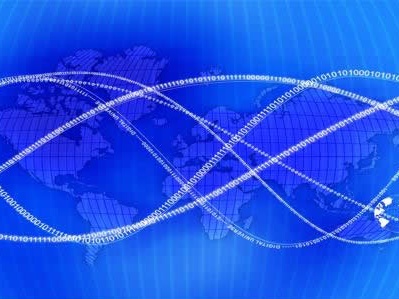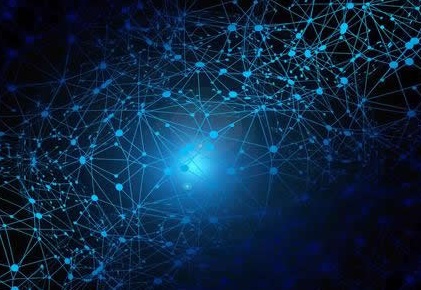SpringBoot集成Elasticsearch7.xspring-boot-starter-data-ela
- 其他
- 2025-09-13 11:45:02
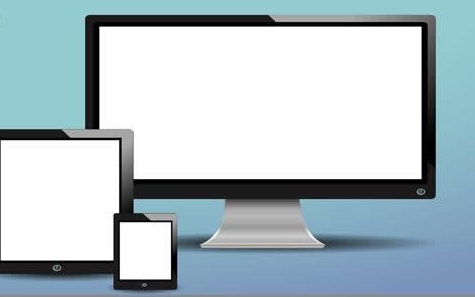
SpringBoot集成Elasticsearch 7.x | spring-boot-starter-data-elasticsearch 方式 前言添加maven依赖配置application.properties测试实体类 方式一:继承 ElasticsearchRepository(适合简单查询) 直接使用想自定义自己的Repository接口 方式二:使用ElasticsearchRestTemplate(更适合用于复杂查询) 添加单个文档简单查询-通过id 前言 由 Spring 提供,是 Spring 在 ES 官方接口基础之上的二次封装,使用简单,易于上手;缺点是更新太慢,SpringBoot 2.2.x 才提供对 es7.x 的支持,版本关联性很大,不易维护;
不过在此还是讲一下 starter 启动器下的 集成步骤,万一官方更新速度加快了呢。
Java High Level Rest Client方式 去集成 Elasticsearch(这个是目前公司常用的方式)
添加maven依赖 <!--spring boot 整合 elasticsearch --> <!--不用填写具体版本,spring boot 会自动找与之适配的 --> <dependency> <groupId>org.springframework.boot</groupId> <artifactId>spring-boot-starter-data-elasticsearch</artifactId> </dependency> 配置application.properties旧版本
server.port=8091 spring.elasticsearch.rest.uris=http://127.0.0.1:9200 spring.elasticsearch.rest.username=elastic spring.elasticsearch.rest.password=1234567新版本(去掉了rest)
server.port=8091 spring.elasticsearch.uris=http://127.0.0.1:9200 spring.elasticsearch.username=elastic spring.elasticsearch.password=1234567 测试实体类创建一个员工的实体类 关键注解 @Document、@Id、@Field
package com.example.springbootfull.elasticsearch.bean; import org.springframework.data.annotation.Id; import org.springframework.data.elasticsearch.annotations.DateFormat; import org.springframework.data.elasticsearch.annotations.Document; import org.springframework.data.elasticsearch.annotations.Field; import java.math.BigDecimal; import java.util.Date; /** * 员工实体类 * @Document:作用在类上,标记实体类为文档对象。 indexName(索引名称,相当于数据库的表名称) * @Id:作用在成员变量上,标记一个字段作为id主键。 在Elasticsearch中,文档ID是唯一的,用于标识文档。 * @Field:定义Java对象属性与Elasticsearch文档字段之间的映射关系。 * @author */ @Document(indexName = "employee_info") public class EmployeeInfo { @Id private Long id; /** * 工号 */ @Field(name = "job_no") private String jobNo; /** * 姓名 */ @Field(name = "name") private String name; /** * 英文名 */ @Field(name = "english_name") private String englishName; /** * 工作岗位 */ private String job; /** * 性别 */ private Integer sex; /** * 年龄 */ private Integer age; /** * 薪资 */ private BigDecimal salary; /** * 入职时间 */ @Field(name = "job_day", format = DateFormat.date_time) private Date jobDay; /** * 备注 */ private String remark; public Long getId() { return id; } public void setId(Long id) { this.id = id; } public String getJobNo() { return jobNo; } public void setJobNo(String jobNo) { this.jobNo = jobNo; } public String getName() { return name; } public void setName(String name) { this.name = name; } public String getEnglishName() { return englishName; } public void setEnglishName(String englishName) { this.englishName = englishName; } public String getJob() { return job; } public void setJob(String job) { this.job = job; } public Integer getSex() { return sex; } public void setSex(Integer sex) { this.sex = sex; } public Integer getAge() { return age; } public void setAge(Integer age) { this.age = age; } public BigDecimal getSalary() { return salary; } public void setSalary(BigDecimal salary) { this.salary = salary; } public Date getJobDay() { return jobDay; } public void setJobDay(Date jobDay) { this.jobDay = jobDay; } public String getRemark() { return remark; } public void setRemark(String remark) { this.remark = remark; } public EmployeeInfo() { } public EmployeeInfo(Long id, String jobNo, String name, String englishName, String job, Integer sex, Integer age, BigDecimal salary, Date jobDay, String remark) { this.id = id; this.jobNo = jobNo; this.name = name; this.englishName = englishName; this.job = job; this.sex = sex; this.age = age; this.salary = salary; this.jobDay = jobDay; this.remark = remark; } @Override public String toString() { return "EmployeeInfo{" + "id=" + id + ", jobNo='" + jobNo + ''' + ", name='" + name + ''' + ", englishName='" + englishName + ''' + ", job='" + job + ''' + ", sex=" + sex + ", age=" + age + ", salary=" + salary + ", jobDay=" + jobDay + ", remark='" + remark + ''' + '}'; } } 方式一:继承 ElasticsearchRepository(适合简单查询)ElasticsearchRepository 提供了一个高级的抽象,使得你可以在不编写任何实现代码的情况下,直接使用预定义的CRUD方法和查询方法。
业务层接口继承 ElasticsearchRepository 类 泛型的参数分别是实体类型和主键类型 例如:
public interface EmployeeInfoRepository extends ElasticsearchRepository<EmployeeInfo, Long> { }然后就可以直接使用了
直接使用添加单个文档
package com.example.springbootfull.elasticsearch.controller; import com.example.springbootfull.elasticsearch.bean.EmployeeInfo; import com.example.springbootfull.elasticsearch.service.EmployeeInfoRepository; import com.example.springbootfull.elasticsearch.service.EmployeeInfoService; import org.springframework.beans.factory.annotation.Autowired; import org.springframework.web.bind.annotation.GetMapping; import org.springframework.web.bind.annotation.RequestMapping; import org.springframework.web.bind.annotation.RestController; import java.math.BigDecimal; import java.text.SimpleDateFormat; import java.util.ArrayList; import java.util.Iterator; import java.util.List; @RestController @RequestMapping("/employeeInfo") public class EmployeeElasticController { @Autowired private EmployeeInfoRepository elasticRepository; @RequestMapping("/save") public String save() throws Exception { SimpleDateFormat simpleDateFormat = new SimpleDateFormat("yyyy-MM-dd"); EmployeeInfo employeeInfo = new EmployeeInfo(6001L, "2001", "张三", "zhangsan", "Java", 1, 19, new BigDecimal("12500.01"), simpleDateFormat.parse("2019-09-10"), "备注"); elasticRepository.save(employeeInfo); return "success"; } }执行后,es上面新增成功了。
想自定义自己的Repository接口就要遵守 自定义方法命名规范
【自定义方法命名约定】:
例如:我们来按照年龄区间查询,定义这样的一个方法findByAgeBetween:
/** * 需要继承ElasticsearchRepository接口 * 由于Item实体类中id为Long类型 */ public interface EmployeeInfoRepository extends ElasticsearchRepository<EmployeeInfo, Long> /** * 方法名必须遵守SpringData的规范 * 年龄区间查询 */ List<EmployeeInfo> findByAgeBetween(int age1, int age2); }然后,再通过saveAll新增多些数据,再进行自定义的方法进行查询
package com.example.springbootfull.elasticsearch.controller; import com.example.springbootfull.elasticsearch.bean.EmployeeInfo; import com.example.springbootfull.elasticsearch.service.EmployeeInfoRepository; import com.example.springbootfull.elasticsearch.service.EmployeeInfoService; import org.springframework.beans.factory.annotation.Autowired; import org.springframework.web.bind.annotation.GetMapping; import org.springframework.web.bind.annotation.RequestMapping; import org.springframework.web.bind.annotation.RestController; import java.math.BigDecimal; import java.text.SimpleDateFormat; import java.util.ArrayList; import java.util.Iterator; import java.util.List; @RestController @RequestMapping("/employeeInfo") public class EmployeeElasticController { @Autowired private EmployeeInfoRepository elasticRepository; @RequestMapping("/saveAll") public String saveAll() throws Exception { List<EmployeeInfo> list = new ArrayList<>(); SimpleDateFormat simpleDateFormat = new SimpleDateFormat("yyyy-MM-dd"); list.add(new EmployeeInfo(1001L, "2001", "张三", "zhangsan", "Java", 1, 19, new BigDecimal("12500.01"), simpleDateFormat.parse("2019-09-10"), "备注")); list.add(new EmployeeInfo(1002L, "2002", "李四", "lisi", "PHP", 1, 18, new BigDecimal("11600.01"), simpleDateFormat.parse("2019-09-10"), "备注")); list.add(new EmployeeInfo(1003L, "2003", "王五", "wangwu", "C++", 1, 20, new BigDecimal("9900.01"), simpleDateFormat.parse("2019-09-10"), "备注")); list.add(new EmployeeInfo(1004L, "2004", "赵六", "zhaoliu", "Java Leader", 1, 20, new BigDecimal("20000.01"), simpleDateFormat.parse("2019-09-10"), "备注")); list.add(new EmployeeInfo(1005L, "2005", "小五", "xiaowu", "H5", 1, 17, new BigDecimal("10600.01"), simpleDateFormat.parse("2019-09-10"), "备注")); list.add(new EmployeeInfo(1006L, "2006", "小六", "xaioliu", "web", 1, 20, new BigDecimal("12600.01"), simpleDateFormat.parse("2019-09-10"), "备注")); list.add(new EmployeeInfo(1007L, "2007", "小七", "xiaoqi", "app", 1, 22, new BigDecimal("20000.01"), simpleDateFormat.parse("2019-09-10"), "备注")); list.add(new EmployeeInfo(1008L, "2008", "小八", "xaioba", "Java", 1, 21, new BigDecimal("11000.01"), simpleDateFormat.parse("2019-09-10"), "备注")); list.add(new EmployeeInfo(1009L, "2009", "小九", "xiaojiu", "Java", 1, 20, new BigDecimal("14000.01"), simpleDateFormat.parse("2019-09-10"), "备注")); list.add(new EmployeeInfo(1010L, "2010", "大十", "dashi", "Java", 1, 20, new BigDecimal("13000.01"), simpleDateFormat.parse("2019-09-10"), "备注")); elasticRepository.saveAll(list); return "success -> " + list.size(); } @RequestMapping("/findByAgeBetween") public String findByAgeBetween(){ elasticRepository.findByAgeBetween(10,20); return "success"; } }使用 findByAgeBetween 查询后的效果
方式二:使用ElasticsearchRestTemplate(更适合用于复杂查询)与 ElasticsearchRepository 相比,ElasticsearchRestTemplate 更适合用于复杂查询 。 比如 多个条件组合、范围查询、模糊查询、聚合查询等复杂场景 还支持分页、排序、过滤等高级功能
添加单个文档 @RestController @RequestMapping("/employeeInfo") public class EmployeeElasticController { @Autowired private ElasticsearchRestTemplate elasticsearchRestTemplate; @RequestMapping("/template/save") public String templateSave() throws Exception { SimpleDateFormat simpleDateFormat = new SimpleDateFormat("yyyy-MM-dd"); EmployeeInfo employeeInfo = new EmployeeInfo(8888L, "2001", "张八", "zhangsan", "Java", 1, 19, new BigDecimal("12500.01"), simpleDateFormat.parse("2019-09-10"), "备注"); elasticsearchRestTemplate.save(employeeInfo); return "success"; } 简单查询-通过id @RestController @RequestMapping("/employeeInfo") public class EmployeeElasticController { @Autowired private ElasticsearchRestTemplate elasticsearchRestTemplate; @RequestMapping("/getEmployeeInfo") public EmployeeInfo getEmployeeInfo() { return elasticsearchRestTemplate.get("6001", EmployeeInfo.class); }查询结果如下
批量添加、删除、复杂的查询 等等 其余的我就不多说了
【参考文章】 【1】SpringBoot-starter-data整合Elasticsearch 【2】SpringBoot之ElasticsearchRestTemplate常用示例 【3】Spring Data Elasticsearch篇(3):ElasticsearchRepository文档操作
SpringBoot集成Elasticsearch7.xspring-boot-starter-data-ela由讯客互联其他栏目发布,感谢您对讯客互联的认可,以及对我们原创作品以及文章的青睐,非常欢迎各位朋友分享到个人网站或者朋友圈,但转载请说明文章出处“SpringBoot集成Elasticsearch7.xspring-boot-starter-data-ela”