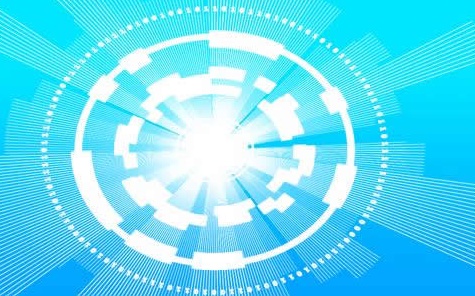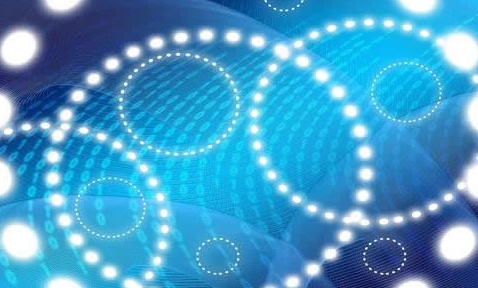松灵机器人地盘安装ros驱动并且发布ros指令进行控制
- 开源代码
- 2025-09-21 19:00:02

安装驱动 $ cd ~/catkin_ws/src $ git clone github /agilexrobotics/ugv_sdk.git $ git clone github /agilexrobotics/scout_ros.git $ cd .. $ catkin_make 安装
● 使能 gs_usb 内核模块 ● 设置 500k 波特率和使能 can-to-usb 适配器
sudo modprobe gs_usb sudo ip link set can0 up type can bitrate 500000 sudo apt install can-utils roslaunch scout_bringup scout_robot_base.launch 启动成功后 是这样 RTNETLINK answers: Device or resource busy Reading package lists... Done Building dependency tree Reading state information... Done can-utils is already the newest version (2018.02.0-1). 0 upgraded, 0 newly installed, 0 to remove and 50 not upgraded. ... logging to /home/lg/.ros/log/6a676b6a-f5ee-11ef-a0ac-24ec992f7fe4/roslaunch-lg-scout-3667.log Checking log directory for disk usage. This may take a while. Press Ctrl-C to interrupt Done checking log file disk usage. Usage is <1GB. started roslaunch server http://lg-scout:41271/ SUMMARY ======== PARAMETERS * /rosdistro: melodic * /rosversion: 1.14.13 * /scout_base_node/base_frame: base_link * /scout_base_node/is_scout_mini: False * /scout_base_node/is_scout_omni: False * /scout_base_node/odom_frame: odom * /scout_base_node/odom_topic_name: odom * /scout_base_node/port_name: can0 * /scout_base_node/pub_tf: False * /scout_base_node/simulated_robot: False NODES / scout_base_node (scout_base/scout_base_node) auto-starting new master process[master]: started with pid [3677] ROS_MASTER_URI=http://localhost:11311 setting /run_id to 6a676b6a-f5ee-11ef-a0ac-24ec992f7fe4 process[rosout-1]: started with pid [3688] started core service [/rosout] process[scout_base_node-2]: started with pid [3691] [ INFO] [1740758981.233051051]: Working as scout mini: 0 [ INFO] [1740758981.233888549]: Working as scout omni: 0 Start listening to port: can0 Detected protocol: AGX_V2 Start listening to port: can0 [ INFO] [1740758981.297304150]: Using CAN bus to talk with the robot 发指令前进 rostopic pub -r 10 /cmd_vel geometry_msgs/Twist '{linear: {x: -1, y: 0, z: 0}, angular: {x: 0, y: 0, z: 0}}'这样小车就动起来了
还可以用python 发指令 #!/usr/bin/env python3 import rospy from geometry_msgs.msg import Twist rospy.init_node('velocity_commander') pub = rospy.Publisher('/cmd_vel', Twist, queue_size=10) rate = rospy.Rate(10) # 10Hz while not rospy.is_shutdown(): cmd = Twist() cmd.linear.x = 3 # 前进速度 0.2 m/s cmd.angular.z = 0 # 旋转角速度 0.5 rad/s pub.publish(cmd) rate.sleep() 还可以 用键盘控制 source ./devel/setup.sh roslaunch scout_bringup scout_teleop_keyboard.launch .. logging to /home/lg/.ros/log/6a676b6a-f5ee-11ef-a0ac-24ec992f7fe4/roslaunch-lg-scout-3917.log Checking log directory for disk usage. This may take a while. Press Ctrl-C to interrupt Done checking log file disk usage. Usage is <1GB. started roslaunch server http://lg-scout:40907/ SUMMARY ======== PARAMETERS * /rosdistro: melodic * /rosversion: 1.14.13 * /teleop_keybord/repeat_rate: 50.0 NODES / teleop_keybord (teleop_twist_keyboard/teleop_twist_keyboard.py) ROS_MASTER_URI=http://localhost:11311 process[teleop_keybord-1]: started with pid [3932] Reading from the keyboard and Publishing to Twist! --------------------------- Moving around: u i o j k l m , . For Holonomic mode (strafing), hold down the shift key: --------------------------- U I O J K L M < > t : up (+z) b : down (-z) anything else : stop q/z : increase/decrease max speeds by 10% w/x : increase/decrease only linear speed by 10% e/c : increase/decrease only angular speed by 10% CTRL-C to quit currently: speed 0.5 turn 1.0 按 U I O J K L M < > 可以运行松灵机器人地盘安装ros驱动并且发布ros指令进行控制由讯客互联开源代码栏目发布,感谢您对讯客互联的认可,以及对我们原创作品以及文章的青睐,非常欢迎各位朋友分享到个人网站或者朋友圈,但转载请说明文章出处“松灵机器人地盘安装ros驱动并且发布ros指令进行控制”