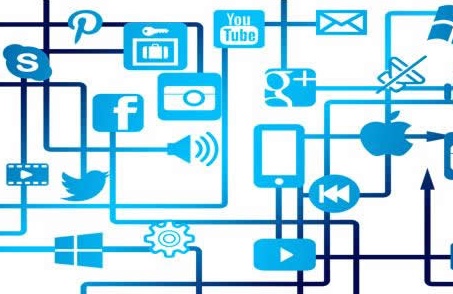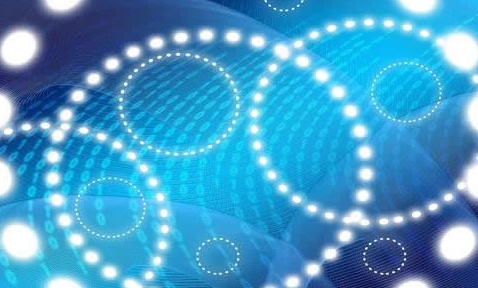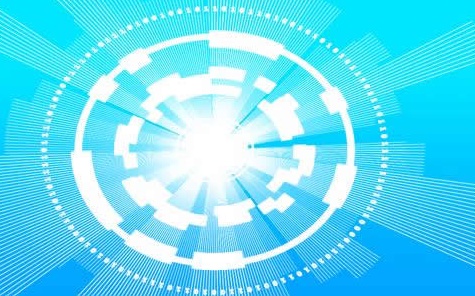Vue3.x封装一个简单的日历
- 开源代码
- 2025-09-20 22:33:01

Vue3.x 封装一个简单的日历 技术栈
Vue3.x + Vite
效果 初始化一个基于 Vue.3x 的 demo npm create vite@latest npm i less -D 开发组件 展示为 6*7 的布局6 行 7 列 获取指定时间或者当前时间的年,月,日 const date = modelValue.value ? new Date(modelValue.value) : new Date() const [y, m, d] = [date.getFullYear(), date.getMonth() + 1, date.getDate()] 获取当月开始星期用于计算前面填充时间 const curDays = [] /** * 当月开始星期 */ const startW = new Date(y, m, 1).getDay() let nm = m - 1 let ny = y if (nm === 0) { nm = 12 ny-- } /** * 上月总天数 */ const prevTotalDay = getMonthDay(ny, nm) Array.from({ length: startW }, (_, i) => { const newDay = prevTotalDay - i const tempDate = `${ny}-${nm}-${newDay}` curDays.push({ y: ny, m: nm, d: newDay, value: addZero(newDay), disabled: true, today: tempDate === nowDate }) }) 填充当月总天数 /** * 当月总天数 */ const totalDay = getMonthDay(y, m) Array.from({ length: totalDay }, (_, i) => { const nd = i + 1 const tempDate = `${y}-${addZero(m)}-${addZero(nd)}` const today = tempDate === nowDate const selected = modelValue.value ? tempDate === modelValue.value : false curDays.push({ y, m, d: nd, value: addZero(nd), today, selected }) }) 计算后面的填充时间 /** * 下月 */ let nextM = m + 1 let nextY = y if (nextM > 12) { nextM = 1 nextY++ } Array.from({ length: total - curDays.length }, (_, i) => { const nd = i + 1 const tempDate = `${nextY}-${nextM}-${nd}` curDays.push({ y: nextY, m: nextM, d: nd, value: addZero(nd), disabled: true, today: tempDate === nowDate }) }) 总结 这样6*7的数据计算完成把这个计算封装一个方法,然后切换月和切换年时调用这个方法,这样日历就封装完成演示地址源码地址,支持平台: Vue3.xVue2.x微信小程序Vue3.x封装一个简单的日历由讯客互联开源代码栏目发布,感谢您对讯客互联的认可,以及对我们原创作品以及文章的青睐,非常欢迎各位朋友分享到个人网站或者朋友圈,但转载请说明文章出处“Vue3.x封装一个简单的日历”