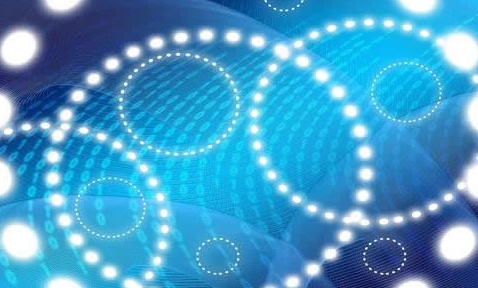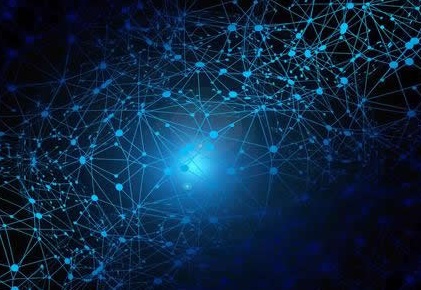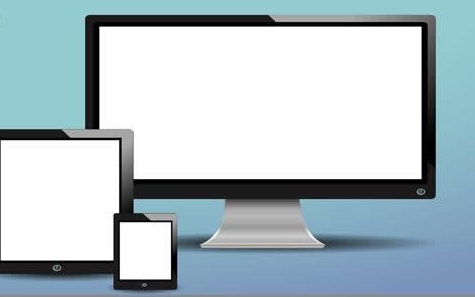AutoGen学习笔记系列(一)Tutorial-Model
- 开源代码
- 2025-09-11 18:00:02

这个系列文章记录了学习微软 AutoGen 的过程,与 smolagents 学习笔记系列一样,仍然以官方教程+自己的理解为主线,中间可能穿插几个番外支线的形式写博客。
【注意】:在阅读这篇文章之前需要确保已经按照其 Installation 小节完成必要的安装,这部分基本没什么内容,这里我以 conda 方式管理环境为例将浓缩一下步骤:
$ conda create -n autogen python=3.12 $ conda activate autogen $ pip install -U "autogen-agentchat" $ pip install "autogen-ext[openai]" "autogen-ext[azure]"这篇文章瞄准的是官网教程 Tutorial 小节中的 Models部分,官网教程中的第一小节 Introduction 只有一页内容,主要是提供了几个跳转链接,下面是上述三个小节的链接,感兴趣的可以进入查看下,我在此处的第一篇就直接从 Models 开始:
Installation: microsoft.github.io/autogen/stable/user-guide/agentchat-user-guide/installation.html# ;Introduction: microsoft.github.io/autogen/stable/user-guide/agentchat-user-guide/tutorial/index.html ;Models: microsoft.github.io/autogen/stable/user-guide/agentchat-user-guide/tutorial/models.html# ;OpenAI
【注意】:
AutoGen与OpenAI的绑定比较强,教程中会出现大量的在线API调用,建议在某宝上买一点Token体验下,初学者用多5刀就足够体验完这个系列的教程内容了;示例尽量不要用 openai.py, ollama.py, autogen.py 这种文件名,因为很容易让解释器从示例中找类进而引发循环载入,建议都用 demo.py 命名。如果你遇到了奇奇怪怪的报错,首先应该检查你的文件名是否正确;官网提供的代码拼接起来是无法直接运行的,因为其将await字段没有包在async 函数中,这里需要对其进行修改:
from autogen_ext.models.openai import OpenAIChatCompletionClient from autogen_core.models import UserMessage import asyncio, os os.environ["OPENAI_API_KEY"] = "你的API Key,通常以sk-开头" openai_model_client = OpenAIChatCompletionClient( model="gpt-4o-2024-08-06", # api_key="sk-...", # Optional if you have an OPENAI_API_KEY environment variable set. ) async def main(): result = await openai_model_client.create([UserMessage(content="What is the capital of France?", source="user")]) print(result) asyncio.run(main())运行后结果如下:
$ python demo.py finish_reason='stop' content='The capital of France is Paris.' usage=RequestUsage(prompt_tokens=15, completion_tokens=8) cached=False logprobs=None thought=NoneAzure OpenAI && Azure AI Foundry && Gemini Azure OpenAI、Azure AI Foundry 这两个示例需要你在微软的 Azure 云上已经部署好一个 OpenAI 的模型,我后面会在番外篇记录如何部署,届时再回头对这部分示例代码进行详解。如果你已经在Azure上部署好了模型,可以自己尝试运行一下代码;Gemini 是谷歌提供的一个模型,我申请到API Key后会在这里进行补充;
Ollama
接下来这个小节是重头戏,因为我先前的几片学习笔记和我平时的实验环境都使用的是Ollama本地模型或HuggingFace在线模型。
在运行示例代码之前你需要确认本地有哪些可用模型,后面引用的模型名 必须以命令输出的为准:
$ ollama list (LLM) ~/Desktop/AutoGen $ ollama list NAME ID SIZE MODIFIED llama3:latest 365c0bd3c000 4.7 GB 2 weeks ago官网的示例同样不能直接运行,修改后如下:
from autogen_core.models import UserMessage from autogen_ext.models.openai import OpenAIChatCompletionClient import asyncio model_client = OpenAIChatCompletionClient( model="llama3:latest", # 填写你本地可用的模型名 base_url="http://localhost:11434/v1", api_key="placeholder", model_info={ "vision": False, "function_calling": True, "json_output": False, "family": "unknown", }, ) async def main(): response = await model_client.create([UserMessage(content="What is the capital of France?", source="user")]) print(response) if __name__ == "__main__": asyncio.run(main())运行输出如下:
$ python demo.py finish_reason='stop' content='The capital of France is Paris.' usage=RequestUsage(prompt_tokens=17, completion_tokens=8) cached=False logprobs=None thought=NoneSemantic Kernel Adapter
这部分其实介绍的是如何使用AutoGen提供的 Semantic Kernel 适配器,这玩意简单来说就是把输入 prompt 经过多部拆解,并在必要时检索外部数据,转化为更好的 prompt 给模型。这个也是微软开源的一个项目,后面我也会出一个Semantic Kernel的学习笔记系列。
根据官网文档介绍,AutoGen 提供了多个 Semantic Kernel 适配器:
semantic-kernel-anthropic: Install this extra to use Anthropic models.semantic-kernel-google: Install this extra to use Google Gemini models.semantic-kernel-ollama: Install this extra to use Ollama models.semantic-kernel-mistralai: Install this extra to use MistralAI models.semantic-kernel-aws: Install this extra to use AWS models.semantic-kernel-hugging-face: Install this extra to use Hugging Face models.如果你想要安装哪个适配器则用下面的命令:
$ pip install "autogen-ext[适配器名]"官网的demo中使用的是 Anthropic 公司的接口,这样的话又需要我们去申请API,所以我这里的示例就直接只用Ollama的适配器,这个是纯本地的模型就不涉及API问题,首先根据官网教程安装这个适配器:
pip install "autogen-ext[semantic-kernel-ollama]"然后对官网代码进行改动:
import os, asyncio from autogen_core.models import UserMessage from autogen_ext.models.semantic_kernel import SKChatCompletionAdapter from semantic_kernel import Kernel # from semantic_kernel.connectors.ai.anthropic import AnthropicChatCompletion, AnthropicChatPromptExecutionSettings from semantic_kernel.connectors.ai.ollama import OllamaChatCompletion, OllamaChatPromptExecutionSettings from semantic_kernel.memory.null_memory import NullMemory # 创建Ollama客户端 sk_client = OllamaChatCompletion( ai_model_id="llama3:latest" ) # 设置推理参数,这里只对温度进行了设置 settings = OllamaChatPromptExecutionSettings( temperature=0.2, ) # 适配Ollama客户端到适配器上 anthropic_model_client = SKChatCompletionAdapter( sk_client, kernel=Kernel(memory=NullMemory()), prompt_settings=settings ) # 发送一个模型到Ollama模型上 async def main(): model_result = await anthropic_model_client.create( messages=[UserMessage(content="What is the capital of France?", source="User")] ) print(model_result) if __name__ == "__main__": asyncio.run(main())运行结果如下:
$ python demo.py finish_reason='stop' content='The capital of France is Paris.' usage=RequestUsage(prompt_tokens=17, completion_tokens=8) cached=False logprobs=None thought=None题外话
其实根据上面这么多个实例我们可以发现,对于同一个问题而言所有模型输出的结果基本一致:
OpenAI: finish_reason='stop' content='The capital of France is Paris.' usage=RequestUsage(prompt_tokens=15, completion_tokens=8) cached=False logprobs=None thought=None Ollama without SK adaptor: finish_reason='stop' content='The capital of France is Paris.' usage=RequestUsage(prompt_tokens=17, completion_tokens=8) cached=False logprobs=None thought=None Ollama with SK adaptor: finish_reason='stop' content='The capital of France is Paris.' usage=RequestUsage(prompt_tokens=17, completion_tokens=8) cached=False logprobs=None thought=None那么,我们就可以对Agent性能或者期望进行一次总结:
我们期望 Agent 每次都输出标准格式的内容,因为这样方便从中提取有效信息。我们期望不同体量的 Agent 输出的结果基本一致,这样方便压缩成本;我们期望对于同一个问题,Agent 的输出最好保持稳定,这样可以用来判定模型有效性;如果你之前有阅读并实操过我关于 smolagents 库的笔记的话会发现模型每次输出的结果都存在变化,很难做到一次就得到最终答案,即便模型可能在第一次就给出了结论,但因为格式等原因会多次轮询模型。
这里其实就体现了 Agent 设计的优劣了,因为LLM最重要的是 prompt ,一个好的 Agent 会提供更严谨的提示词与恰当的参数来限制模型的内容,甚至规定好格式只允许模型这样输出,这样就可以拉低模型性能之间的差距,因为我们知道参数量越大的模型越容易遵守你的制定的规则,因为它能够读懂你的规则,所以让满血的模型数据规定格式内容是非常容易的,但对于量化模型而言就很困难了。
AutoGen学习笔记系列(一)Tutorial-Model由讯客互联开源代码栏目发布,感谢您对讯客互联的认可,以及对我们原创作品以及文章的青睐,非常欢迎各位朋友分享到个人网站或者朋友圈,但转载请说明文章出处“AutoGen学习笔记系列(一)Tutorial-Model”