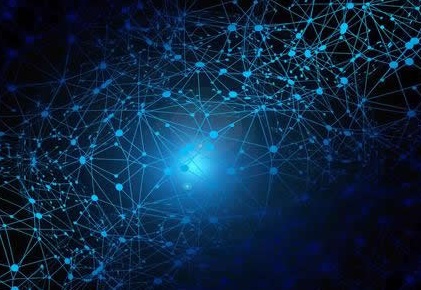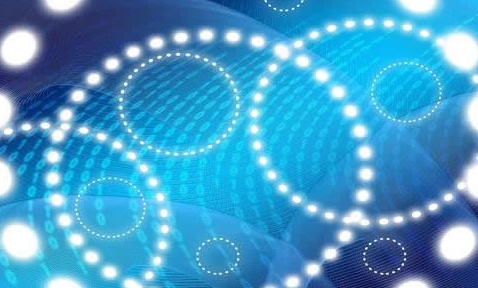Harmonyosnext~鸿蒙原子化服务开发实战:天气卡片开发全解析
- 电脑硬件
- 2025-09-20 18:00:01

鸿蒙原子化服务开发实战:天气卡片开发全解析 一、原子化服务与HarmonyOS卡片概述
(1)原子化服务特性 HarmonyOS原子化服务具有独立入口(桌面图标/智慧搜索)、免安装、跨设备流转三大核心特性。服务卡片作为其可视化载体,支持动态数据更新与交互操作。
(2)天气卡片设计目标 开发一个支持实时天气显示、3小时预报、点击刷新的服务卡片,包含以下功能模块:
实时温湿度显示气象图标动态展示未来3小时预报时间轴卡片级交互事件处理 二、开发环境搭建与技术选型工具链配置
DevEco Studio 3.1.1+(支持API Version 9)华为模拟器/真机调试环境OpenHarmony SDK技术架构
└─WeatherCard ├─UI层:ArkTS声明式UI ├─逻辑层:异步数据获取/卡片生命周期 ├─数据层:REST API + 本地缓存 └─卡片配置:FormAbility + JSON配置 三、服务卡片开发实践 1. 卡片模板创建 // weather_form_card.ets @Entry @Component struct WeatherCard { @State temp: string = '--℃' @State forecasts: ForecastItem[] = [] build() { Column() { // 实时天气区 WeatherHeader({ temp: this.temp }) // 预报时间轴 WeatherTimeline({ items: this.forecasts }) // 刷新按钮 Button('刷新').onClick(() => { postCardAction({ action: 'refresh', params: { 'force': true } }) }) } .cardWidth(360) .cardHeight(180) } } 2. 数据模型定义 interface WeatherData { current: { temp: number humidity: number condition: { code: number icon: string } } hourly: HourlyForecast[] } class ForecastItem { time: string temp: number icon: Resource constructor(hourly: HourlyForecast) { this.time = formatTime(hourly.time) this.temp = hourly.temp this.icon = this._mapWeatherIcon(hourly.condition.code) } private _mapWeatherIcon(code: number): Resource { const iconMap = { 1000: $r('app.media.sunny'), 1003: $r('app.media.partly_cloudy'), // ...其他气象代码映射 } return iconMap[code] || $r('app.media.unknown') } } 3. 网络服务封装 // WeatherService.ts const API_KEY = 'your_api_key' const BASE_URL = ' api.weatherapi /v1' export async function fetchWeather(location: string): Promise<WeatherData> { try { const response = await http.get( `${BASE_URL}/forecast.json?key=${API_KEY}&q=${location}&hours=3` ) return response.data as WeatherData } catch (error) { Logger.error('Fetch weather failed: ' + JSON.stringify(error)) throw new Error('天气数据获取失败') } } 4. 卡片生命周期管理 // FormAbility.ts export default class FormAbility extends FormExtensionAbility { onAddForm(want: Want): formBindingData.FormBindingData { // 初始化卡片数据 const location = AppStorage.getOrSet('last_location', 'auto_ip') const data = await WeatherService.fetchWeather(location) return formBindingData.createFormBindingData({ temp: `${data.current.temp}℃`, forecasts: data.hourly.slice(0,3) }) } onFormEvent(formId: string, message: string): void { if (message === 'refresh') { // 处理刷新事件 this._forceUpdateWeather(formId) } } } 四、关键配置与特性实现 1. 卡片配置文件 // resources/base/profile/form_config.json { "forms": [ { "name": "weather_card", "description": "实时天气卡片", "src": "./ets/widget/WeatherCard.ets", "window": { "designWidth": 360, "autoDesignWidth": true }, "colorMode": "auto", "formConfigAbility": "ability://com.example.weather.MainAbility", "updateEnabled": true, "scheduledUpdateTime": "06:00", "updateDuration": 1, "defaultDimension": "2*4", "supportDimensions": ["2*4", "4*4"] } ] } 2. 动态数据更新机制实现双缓存策略保证流畅性:
class WeatherCache { private static _instance: WeatherCache private _memoryCache: WeatherData | null = null private _lastUpdate: number = 0 static getInstance(): WeatherCache { if (!WeatherCache._instance) { WeatherCache._instance = new WeatherCache() } return WeatherCache._instance } async getWeather(location: string): Promise<WeatherData> { if (Date.now() - this._lastUpdate < 5 * 60 * 1000) { return this._memoryCache! } const [networkData, dbData] = await Promise.allSettled([ WeatherService.fetchWeather(location), Database.queryCache(location) ]) if (networkData.status === 'fulfilled') { this._memoryCache = networkData.value Database.updateCache(networkData.value) return networkData.value } if (dbData.status === 'fulfilled') { return dbData.value } throw new Error('No available weather data') } } 五、高级特性实现 1. 跨设备流转支持 // 设备状态监听 deviceManager.on('deviceStateChange', (event) => { if (event.action === 'connect') { this._prepareCrossDeviceData() } }) private _prepareCrossDeviceData(): void { const weatherData = WeatherCache.getInstance().getCurrentData() const transferData = { timestamp: Date.now(), data: weatherData, format: 'weather/v1' } featureAbility.setTransferData(transferData) } 2. 智慧搜索集成 // resources/base/profile/shortcuts_config.json { "shortcuts": [ { "shortcutId": "weather_search", "label": "天气查询", "icon": "$media:ic_weather", "intents": [ { "targetBundle": "com.example.weather", "targetClass": "com.example.weather.MainAbility" } ] } ] } 六、调试与优化技巧卡片预览模式 使用DevEco Studio的实时预览功能,配置多尺寸预览参数:
{ "deviceName": "phone", "orientation": "portrait", "previewWidth": 360, "previewHeight": 180 }性能优化要点
使用@Reusable装饰器复用UI组件网络请求开启HTTP/2复用连接气象图标采用WebP格式压缩内存监控使用HiChecker工具 七、项目部署与发布签名配置
// build.gradle signingConfigs { release { storeFile file('weathercard.jks') storePassword '******' keyAlias 'release' keyPassword '******' signAlg 'SHA256withECDSA' profile file('release.p7b') certpath file('release.cer') } }上架审核要点
提供完整的隐私声明确保后台定位权限合理使用适配折叠屏设备显示通过CTS兼容性测试套件 结语:原子化服务开发启示设计哲学 遵循"轻量化交互"原则,单卡片功能闭环,避免过度复杂化
扩展方向
接入环境传感器实现微气候感知结合ARKit实现气象可视化开发手表/车机端差异化体验生态价值 通过服务卡片矩阵构建气象服务原子化生态,实现"一次开发,多端分发"
完整项目代码已开源至Gitee: gitee /weather-card-example 本文档持续更新于2023年Q3 HarmonyOS版本,建议开发者关注官方API变更日志。
Harmonyosnext~鸿蒙原子化服务开发实战:天气卡片开发全解析由讯客互联电脑硬件栏目发布,感谢您对讯客互联的认可,以及对我们原创作品以及文章的青睐,非常欢迎各位朋友分享到个人网站或者朋友圈,但转载请说明文章出处“Harmonyosnext~鸿蒙原子化服务开发实战:天气卡片开发全解析”