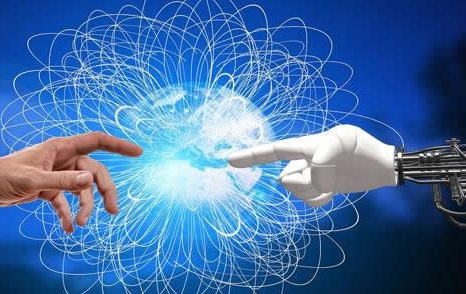文件操作核心概念总结
- 人工智能
- 2025-09-12 04:54:01

文章目录 文件操作核心概念总结1. 基本概念2. 文件的打开2.1 函数原型与参数2.2 文件打开模式详解 3. 文件的关闭3.1 函数原型3.2 关闭注意事项 4. 错误处理与调试4.1 常见编译错误4.2 错误打印函数对比 5. 关键注意事项 总结流程图
注:手稿加DeepSeek总结!
文件操作核心概念总结 1. 基本概念 打开文件:向系统申请资源(内存、文件描述符等),建立程序与文件的连接。关闭文件:释放资源,确保数据完整写入磁盘,避免内存泄漏。类比:文件操作类似借书→读书→还书流程。打开文件=借书(占用资源),关闭文件=还书(释放资源)。2. 文件的打开 2.1 函数原型与参数 #include <stdio.h> FILE *fopen(const char *path, const char *mode); path 当前目录文件:直接写文件名(如"data.txt")其他路径文件:需完整路径(如"/home/user/docs/data.txt") mode 决定文件访问方式(读、写、追加等)和文本/二进制模式(t/b,Linux可忽略) 2.2 文件打开模式详解 模式行为适用场景r只读,文件必须存在读取配置文件、日志文件w只写,清空文件或新建创建新日志、覆盖旧数据a追加写,从文件末尾写入记录持续追加的数据(如监控)r+读写,文件必须存在修改文件部分内容w+读写,清空或新建文件需要频繁读写的新文件a+读写,写操作始终追加读取并追加日志
示例1:基础文件操作
FILE *fp = fopen("data.txt", "r"); // 只读方式打开 if (fp == NULL) { perror("Error opening file"); // 输出错误原因(如文件不存在) exit(1); } // 读取或写入操作... fclose(fp); // 关闭文件示例2:模式差异对比
// 场景:向已存在的test.txt写入"Hello" FILE *fp1 = fopen("test.txt", "w"); // 原有内容被清空,只保留"Hello" FILE *fp2 = fopen("test.txt", "a"); // "Hello"被追加到原内容末尾3. 文件的关闭 3.1 函数原型 #include <stdio.h> int fclose(FILE *stream); 返回值:成功返回0,失败返回EOF(-1)并设置errno。关键作用: 将缓冲区数据写入磁盘(避免数据丢失)释放文件描述符(防止资源耗尽) 3.2 关闭注意事项 必须检查指针非空:if (fp != NULL) { fclose(fp); // 安全关闭 } 常见错误:多次关闭同一文件指针导致程序崩溃。
4. 错误处理与调试 4.1 常见编译错误 错误信息原因解决方法error: ‘errno’ undeclared未包含errno.h头文件#include <errno.h>warning: implicit declaration of ‘strerror’未包含string.h头文件#include <string.h> 4.2 错误打印函数对比 函数头文件用法示例输出示例perror("msg")stdio.hperror("fopen failed");fopen failed: No such file or directorystrerror(errno)string.hprintf("Error: %s", strerror(errno));Error: Permission denied
示例3:完整错误处理
#include <stdio.h> #include <stdlib.h> #include <errno.h> // 必须包含 #include <string.h> // 必须包含 int main() { FILE *fp = fopen("nonexist.txt", "r"); if (fp == NULL) { printf("Error code: %d\n", errno); // 输出错误码 printf("Error message: %s\n", strerror(errno)); // 输出详细描述 perror("fopen failed"); // 简写错误信息 exit(EXIT_FAILURE); } fclose(fp); return 0; }5. 关键注意事项 必须检查fopen返回值:FILE *fp = fopen("data.txt", "r"); if (fp == NULL) { /* 处理错误 */ } 避免野指针:关闭文件后,将指针设为NULL:fclose(fp); fp = NULL; // 防止误操作 缓冲区刷新:程序崩溃时,未关闭文件可能导致数据未保存,可手动刷新:fflush(fp); // 强制将缓冲区数据写入磁盘
总结流程图 #include <stdio.h> #include <string.h> #include <errno.h> int main(int argc, char **argv) { if (argc != 2) { printf("Usage: %s <filename>\n", argv[0]); return 1; } FILE *fp = fopen(argv[1], "r+"); if (fp == NULL) { // perror("fopen"); printf("error:%s\n", strerror(errno)); return 1; } /*读写操作*/ fclose(fp); return 0; }
打开文件 (fopen) → 检查返回值 → 读写操作 → 关闭文件 (fclose) ↑ ↓ └── 错误处理 (perror/strerror)
文件操作核心概念总结由讯客互联人工智能栏目发布,感谢您对讯客互联的认可,以及对我们原创作品以及文章的青睐,非常欢迎各位朋友分享到个人网站或者朋友圈,但转载请说明文章出处“文件操作核心概念总结”

![[已解决]大数据集群CPU告警问题解决](/0pic/pp_09.jpg)
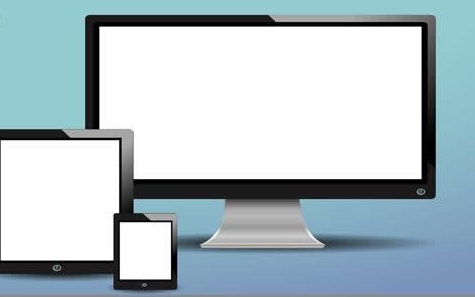


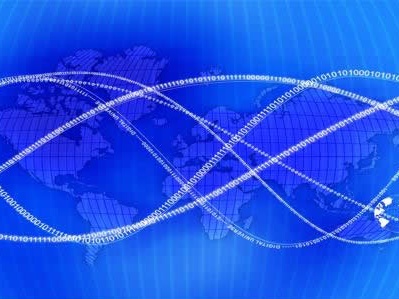




![[kubelet-check]Itseemslikethekubeletisn‘trunningor](/0pic/pp_44.jpg)




![[leetcode单调栈]901.股票价格跨度M](/0pic/pp_46.jpg)